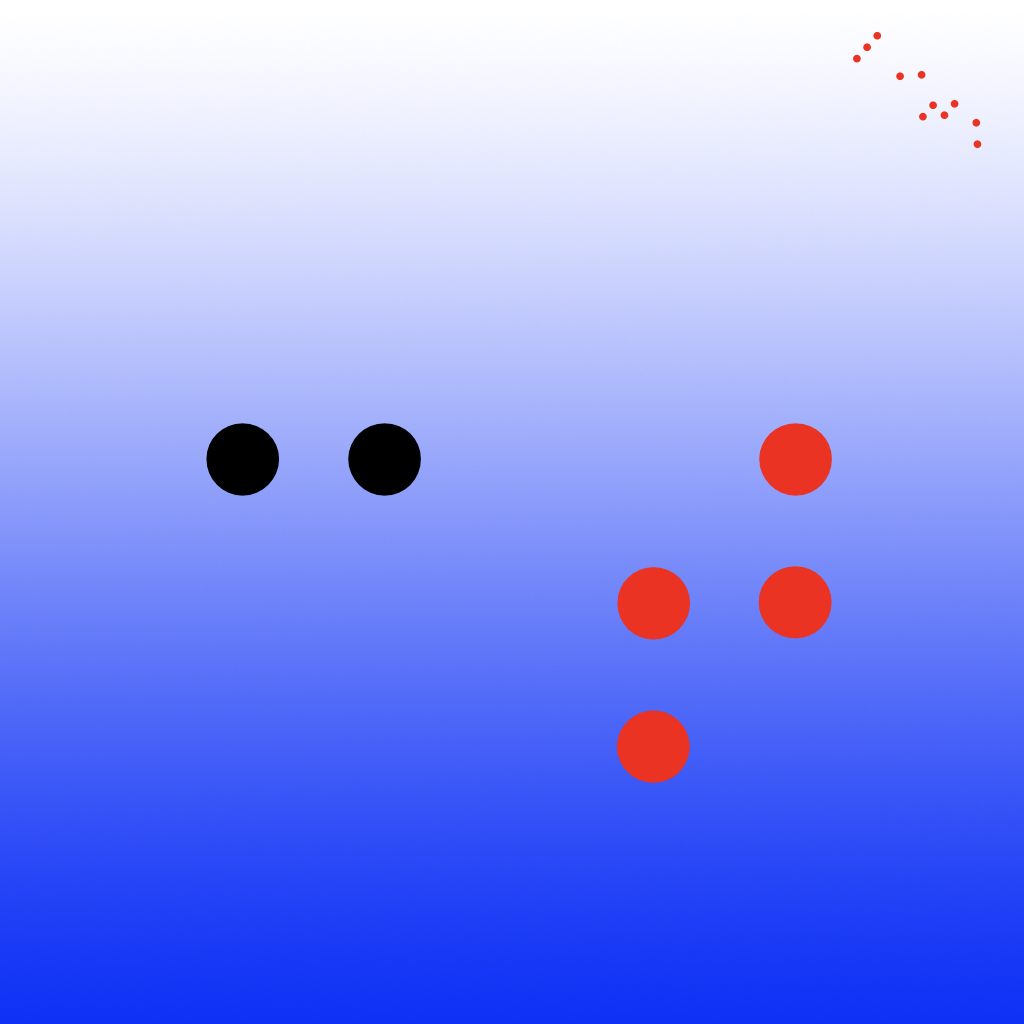App Name
CT Braille Lite
App Version
1.0
Platform
iOS/iPadOS
Category
Education
Description
In a world where Braille literacy is at an all-time low, a revolutionary tool emerges to change the lives of blind and visually impaired individuals.
Introducing CT Braille Lite, an innovative, one-of-a-kind app developed entirely by blind and visually impaired professionals from Commtech USA. This app is designed to empower users by making Braille learning accessible, intuitive, and engaging, offering an essential resource for vocational rehabilitation clients and anyone eager to master Braille.
Whether you’re new to Braille or seeking to enhance your skills, CT Braille Lite will provide step-by-step guidance, making learning fun and transformative. This app is not just a tool, it’s a movement to restore Braille literacy and open up new opportunities in education, employment, and daily life.
CT Braille Lite contains the alphabet and numeric Braille symbols. Want to learn even more Braille? search the App Store for CT Braille to experience a more complete list of Braille symbols
Join the Braille revolution today with CT Braille Lite and experience the life-changing benefits it offers!
Free or Paid
Free
Price
Devices you’ve tested on
iPhone 15 Pro Max and iPad Pro.
Accessibility Rating
5 – Fully Accessible
Accessibility Comments
CT Braille Lite is extremely accessible.
Screen Reader Performance
This app works great with VoiceOver
Button Labeling
All buttons are properly labeled with VoiceOver.
Usability
This app is extremely usable with VoiceOver.
Low Vision Accessibility Comments
This app works with dark mode and other low vision accessibility features.
Other Comments
App Store Links
https://apps.apple.com/us/app/ct-braille-lite/id6624314054