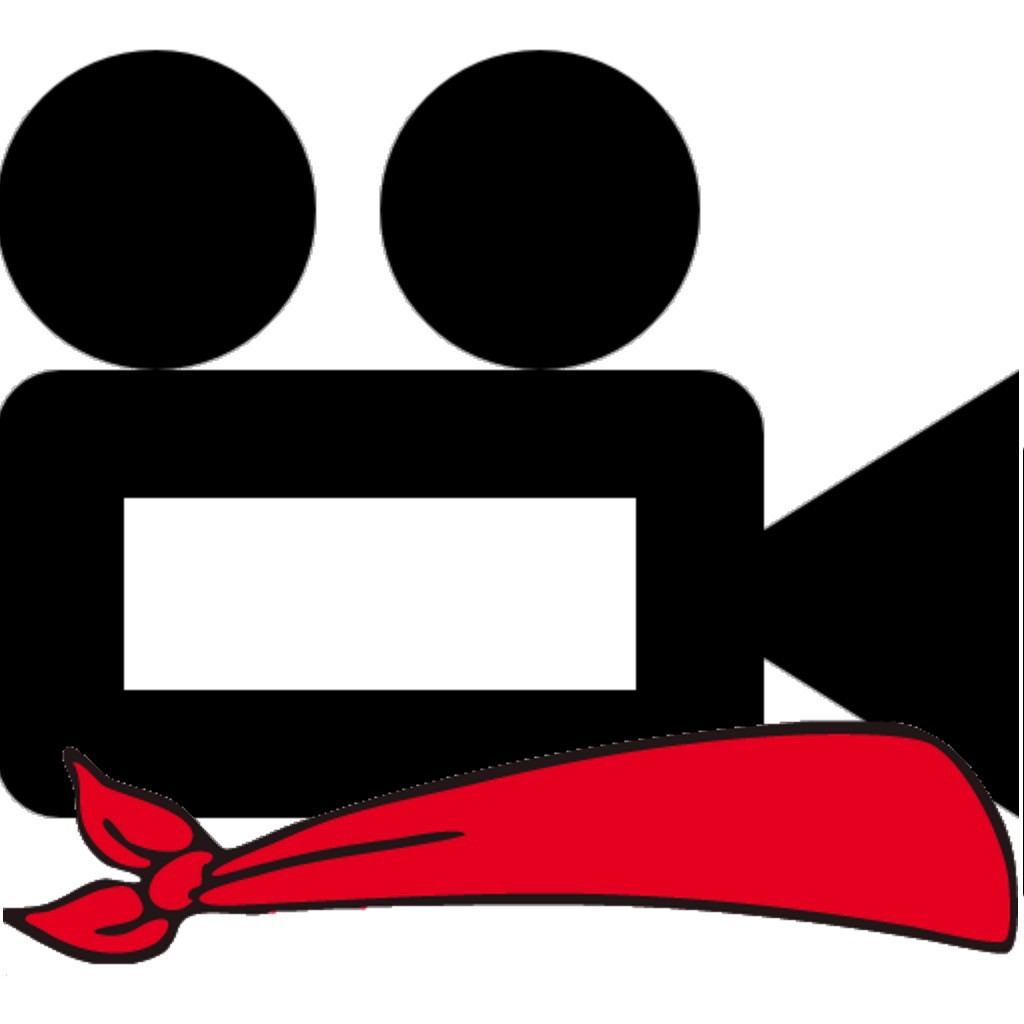App Name
Just Press Record
App Version
48.1
Platform
iOS/iPadOS
Category
Utilities
Description
Just Press Record is the ultimate audio recorder bringing one tap recording, transcription and iCloud syncing to all your devices. You can edit your audio and transcriptions right inside the app and even start a new recording completely hands-free with Siri!
Life is full of moments we would rather not forget – like your child’s first words, an important meeting or spontaneous idea. Capture these moments effortlessly on iPhone, iPad, Mac or for ultimate convenience, Apple Watch.
RECORD
• One tap to start, stop, pause and resume recording.
• Start recording from Shortcuts, Siri, the Dock icon, the Widget or via the URL scheme.
• Unlimited recording time.
• Select a fixed sample rate, such as 44.1 kHz, or use your Mac’s current audio settings.
• Record to WAV, AIF or standard iTunes M4A (ACC).
PLAY
• Seek backwards and forwards during playback.
• Adjustable playback speed.
TRANSCRIBE
• Turn speech into searchable text.
• Support for over 30 languages, independent of your device’s language setting.
• Synchronized text highlighting and audio playback.
• Format as you record with punctuation command recognition.
EDIT
• Audio – visualise your audio in the waveform view and cut out the parts you don’t need.
• Text – make corrections and add new text to your transcriptions.
SHARE
• Share audio and text to other apps.
• Share easily to social media as a video clip.
• Print a hard copy of your transcripts.
• Import audio files.
ORGANISATION
• View recent recordings or browse your library by date and time.
• Search by filename or transcription content.
• Rename recordings.
• Add a badge to the app icon showing the number of unplayed recordings.
STORAGE
• Choose to store recordings in iCloud Drive or in the Documents folder on your Mac.
• Recordings stored in iCloud Drive automatically sync across all your devices.
• Transcriptions are stored within the audio file.
ACCESSIBILITY
• VoiceOver support throughout the app.
IMPORTANT:
• Just Press Record does not record calls or audio from other apps.
• Transcription requires a good, clean audio signal. Avoid recording in noisy environments and ensure the microphone is positioned close to the source.
• URL scheme implemented by Just Press Record can be found on our FAQ page.
Free or Paid
Paid
Price
$4.99
Devices you’ve tested on
iPhone 11 SE, iPhone 15 Pro
Accessibility Rating
5 – Fully Accessible
Accessibility Comments
This app is fully accessible.
Screen Reader Performance
Screen reader performance is excellent in this app.
Button Labeling
All buttons are clearly labeled and identified.
Usability
This app is very useable by screen reader users and the developer is very aware of of this.
Other Comments
This app works great in conjunction with n Apple watch for easy ways to make recordings on the go.
App Store Links
https://apps.apple.com/us/app/just-press-record/id1033342465
Developer Website
https://www.openplanetsoftware.com/just-press-record/
Like this:
Like Loading...