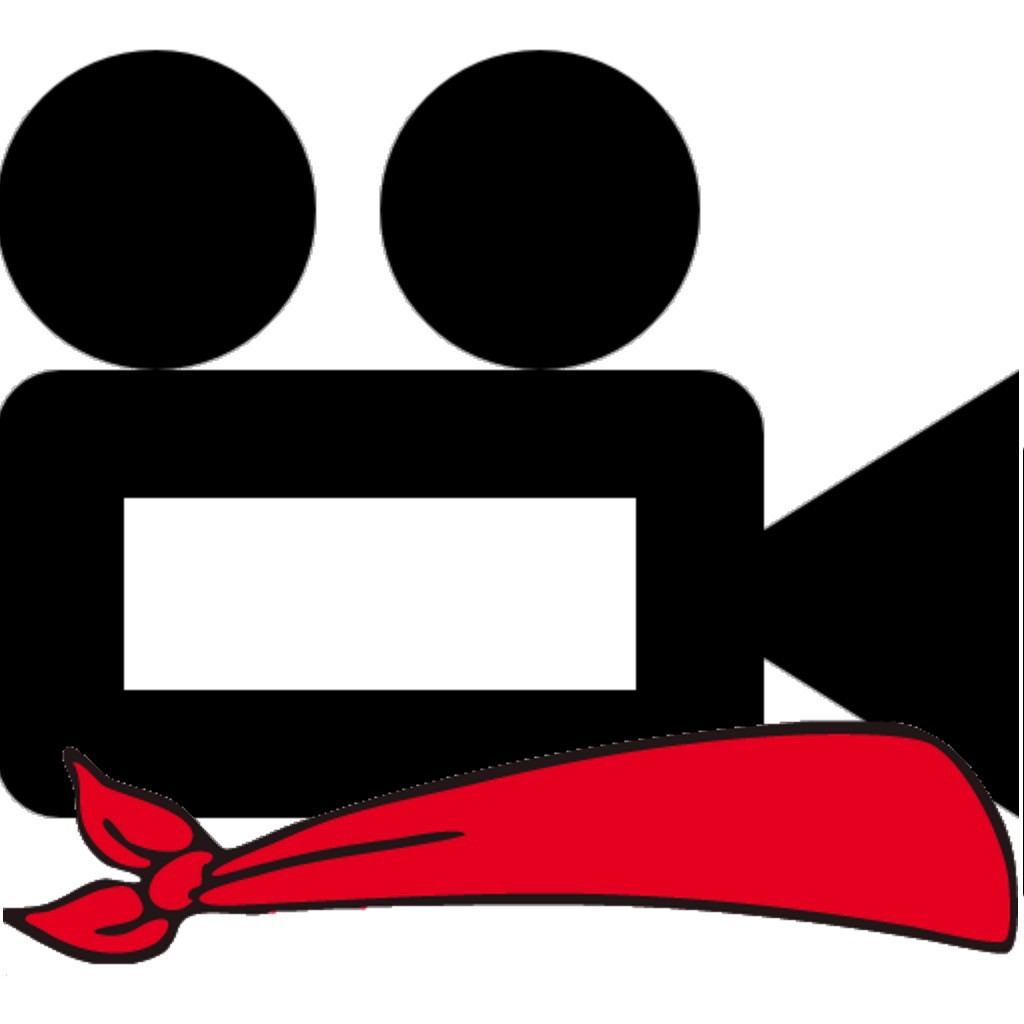App Name
Transit
App Version
5.16.1
Platform
iOS/iPadOS
Category
Navigation
Description
Transit is your real-time urban travel companion. Open the app to instantly see accurate next departure times, track buses and trains near you on the map, and see upcoming transit schedules. Use the trip planner to quickly compare trips – including options like bus and bike, or metro and subway. Get alerted about service disruptions and delays for your favorite lines, and save frequently used locations for trip directions in a tap.
HERE’S WHAT THEY’RE SAYING
“Gives you the best route to where you want to go” – New York Times
“You won’t realize how much time you can save planning until you use this app” – LA Times
“Killer app” – Wall Street Journal
“MBTA has a favorite transit app — and it’s called Transit” – Boston Globe
“A one-stop-shop” – Washington Post
AND HERE’S THE WORD FROM PUBLIC TRANSIT RIDERS
“Your app was the deciding factor in selling my car.”
“Blows Google Maps out of the water.”
“The head of our local transit agency recommended this app over the one her agency created.”
6 GREAT THINGS ABOUT TRANSIT:
1) THE BEST REAL-TIME DATA
The app uses the best transit agency data sources like MTA Bus Time, MTA Train Time, NJ Transit MyBus, SF MUNI Next Bus, CTA Bus Tracker, WMATA Next Arrivals, SEPTA Real-Time and many more. We combine that data with our fancy ETA prediction engine so that you get the most accurate real-time info possible for all transit modes – including buses, subways, trains, streetcars, metros, ferries, ridehail and more. Prefer to travel on two wheels? With GPS, you can see live bikeshare and scooter locations right on the map.
2) TRAVEL OFFLINE
Bus schedules, stop locations, subway maps and even our trip planner are available offline.
3) POWERFUL TRIP PLANNING
See fast and easy trips combining buses, subways and trains – the app even suggests routes that combine multiple options in one trip like bus + bike or scooter + metro. You’ll find great trip plans that you never even considered! Don’t like to walk a lot or use a certain mode or transit agency? Personalize your travel in the settings.
4) GO: OUR STEP-BY-STEP NAVIGATOR*
Receive departure alarms to catch your bus or train, and get alerted when it’s time to get off or transfer. When using GO, you’ll also crowdsource more accurate info and real-time ETAs for other passengers– and rack up points and thank yous for being the most helpful rider on your line.
5) USER REPORTS
See what other riders have to say! With millions of users contributing, you’ll get helpful info on crowding levels, on-time performance, the closest subway exits, and more.
6) EASY PAYMENTS
Pay your transit fare and buy bikeshare passes directly in the app in over 75 cities.
*continued use of GPS running in the background can decrease battery life.
300+ CITIES INCLUDING:
Atlanta, Austin, Baltimore, Boston, Buffalo, Charlotte, Chicago, Cincinnati, Cleveland, Columbus, Dallas, Denver, Detroit, Hartford, Honolulu, Houston, Kansas City, Las Vegas, Los Angeles, Louisville, Madison, Miami, Milwaukee, Minneapolis, Nashville, New Orleans, New York City, Orlando, Philadelphia, Phoenix, Pittsburgh, Providence, Portland, Sacramento, Salt Lake City, San Antonio, San Diego, San Francisco, St. Louis, Tampa, Washington D.C.
1000+ PUBLIC TRANSIT AGENCIES INCLUDING:
AC Transit, Atlanta Streetcar (MARTA), Bee-Line, Big Blue Bus, Caltrain, Cap Metro, CATS, CDTA, CTA, CT Transit, DART, DC Metro (WMATA), DDOT, GCRTA, HART, Houston Metro, KCATA, King County Metro Transit, LA DOT, LA Metro,LBT, LIRR, Lynx, MCTS, MDOT MTA, Metra, Metrolink, MetroNorth, Miami Dade Transit, MTA BUS, NCTD, New Jersey Transit (NJT), NFTA, NICE, NYC MTA Subway, OCTA, PACE, PRT, Ride-On, RTD, SEPTA, SF BART, SF Muni, Sound Transit, SORTA (Metro), St. Louis Metro, TANK, TheBus, Tri-Met, UTA, Valley Metro, Via
SEE ALL SUPPORTED CITIES & COUNTRIES: TRANSITAPP.COM/REGION
Free or Paid
Free
Devices you’ve tested on
iPhone 11 SE, iPHone 15 Pro
Accessibility Rating
5 – Fully Accessible
Accessibility Comments
This app is fully accessible.
Screen Reader Performance
Screen reader performance is good in this app.
Button Labeling
Buttons appear to be labeled and identified.
Usability
This app is very useable for screen reader users.
Other Comments
Transit Royale – Annual$25.00
Transit Royale – Monthly$5.00
App Store Links
https://apps.apple.com/us/app/transit-subway-bus-times/id498151501
Developer Website
https://transitapp.com/?utm_source=appstore-us-en&utm_medium=store&utm_content=marketingURL
Like this:
Like Loading...