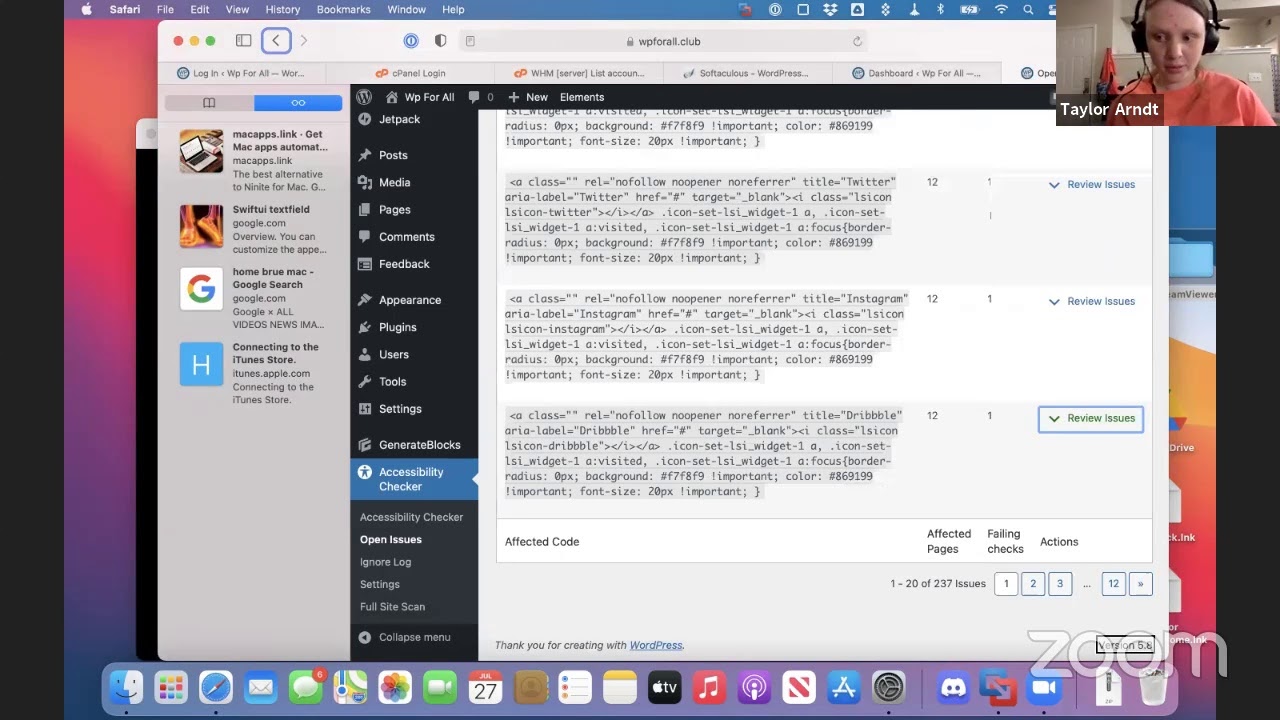In this video, Taylor and Michael Doise show off the amazing google docks collaboration features. We also Talk About google Continue Reading Using Google Docs With Assistive Technology For Collaboration
iA Cast
Descript Review From An Accessibility Perspective
In this video, Michael Doise and I talk about the app descript. We talk about the accesibility features and Continue Reading Descript Review From An Accessibility Perspective
Accessibility Checker by Equalize Digital: Backend Accessibility Review
This week, we are going over the WordPress plugin Accessibility Checker by Equalize Digital.
iACast 163 – Microsoft Office Versus Google Workspace
Show Description
On this episode, Michael, Taylor, and Jason discuss the differences between Microsoft OneDrive, and Google Workspace. We also talk about why we made the switch from OneDrive and Microsoft 365 for business to Google Workspace.
If you’d like to check Workspace out for yourself, then Taylor’s Google Workspace Link Will get you 10% off for the first year.
Also, don’t forget to check out Taylor’s Tech Talks.
News
Audacity, a free and open source audio editor, has been accused by some to be spyware due to changes to it’s privacy policy.
Microsoft has released the second beta of Windows 11.
Nintendo announces a new OLED version of its Switch gaming console.
Providing Feedback
We love hearing from you, so feel free to send an email to feedback@iaccessibility.net. You can follow us on Facebook, and Twitter. You can also find us on Reddit, and all around the web. Also, don’t forget to check out our YouTube page, and for all things iACast, check out our iACast page. If you’d like to help support us, you can do so via our PayPal and Patreon pages. If you wish to interact with us during our podcasts live then please do join us on our Slack channel.
#SafetyCast 9 – Shop Til You Drop
Podcast: Play in new window | Download
Subscribe: RSS
Show Description
With the holidays fast approaching. Meaghan, George, and Leslie discuss methods for keeping yourself safe while shopping in stores and online. They discuss the added need to be aware of and practice safety protocols during COVID 19 as well as how to look out for such things as; porch pirates who try to steal your packages, online scams, and your social media exposure. For more information about online shopping safety, visit the FBI’s 12 Days of Online Safety Tips. If you do become a victim of cyber crime, the FBI asks victims to report cybercrime immediately to the FBI’s Internet Crime Complaint Center or the local FBI office. For tips on protecting your home and yourself during the holidays, check out the Washington Metropolitan Police Department’s page.
We would like to take this time to wish a very heartfelt Happy Holidays to all our listeners and we look forward to bringing you more new shows in the new year. We are taking the month of December off, but you can look for our next show to be released on February 6th. Again, Happy Holidays and stay safe.
Providing Feedback
We want to hear from you, so please send an email to feedback@handsonsafety.net. You can follow us on Facebook and Twitter. . Soon, you will also be able to find us on the web, for resources and other safety related topics.
IACast163 Live Office365 VS Workspace
We are live talking about Microsoft office Vs Google workspace. Taylor, Jason, and Michael will break down the differences.
Resources For Learning Programming
Introduction
Learning to program has been more and more popular as technology advances. Today, I will go through some of my best resources that I have used.
It can be hard to find accessible resources for those with disabilities so my hope is that I can share some of my best accessible resources. Resources are broken down by type for easier organization.
Tools for Writing Code
Before you write code, you need to have the right tools in your toolbox to help you to be productive. The following resources will get you started picking the right tools.
Visual Studio Code
Depending on what you are trying to code, Visual Studio Code may be the perfect tool for the job. I have used Visual Studio Code extensively for programming websites, console apps, and more. If you are doing heavy desktop development, you may need a more advanced tool like Visual Studio because of the integrated debugging and provisioning tools. In addition, with over 23000 extensions, you can extend the editor to do anything and the possibilities are endless. Finally, the editor is fully accessible for all which is amazing news.
If you would like to learn Visual Studio Code, I have put some videos together on my YouTube channel. I will link to my setup video where I show how I set up Visual Studio Code for best productivity.
Xcode
If you are into development for the apple platforms, then Xcode is what you need to use. Xcode is accessible for all, and has all the tools for creating amazing apps.
Other tools
There are so many tools for programming. The ones listed above are the ones that I have the most experience with but there are plenty of others out there. I would say that you should try the tools available and you will find the ones you like quickly.
Learning To Program
It is now time to dive in. You have your tools, now let’s actually code. There are many programming languages like python, javascript, java, c#, swift, c++, and more. Choose a programming language which will help you solve a problem you want to solve. There is no point in learning a language if you have no project to do. If you are doing web stuff, then learn HTML(hypertext markup language),CSS(cascading style sheets), and javascript. If you are wanting to dive into mobile app development, SWIFT for apple and kotlin and java on android is.
If you want to make scripts that work cross platform, python is what you need to learn.
Free Resources
If you are unsure if you would like coding, these free resources will give you a taste. All of these resources I have used and they are fully accessible.
Freecodecamp
This is an amazing place to learn web development. You learn by completing challenges along the way. In addition, they have projects and certifications.
Coding tutorial websites
There are many free coding tutorials out there. Many of these cover many languages.
Taylors Tech Talks Website for the home of Tutorials and other content
Taylors Tech Talks YouTube the home of all the tutorial videos
Payed resources
There are many resources you can pay for to learn to code. The following I have used myself and found to be the most helpful.
Codecademy
Codecademy is an amazing website for learning to code. Like free code camp, they have interactive tutorials for learning code. They cover not just the web but almost all programming languages. They also have quizzes and projects at the end of each lesson for enforcing learning. Accessibility has been emphasized over the past year and has made it extremely accessible. In addition, if there are bugs, they will fix them.
While they also have a free plan, you will need to consider upgrading to get all features like projects and quizzes as well as certain languages not offered in free. The monthly cost is $40. If you pay annually, it is $20 per month.
Programming communities
Sometimes it is nice to work and learn from others. Below, I have linked to some programming communities for doing just that.
The First codecademy Chapter Dedicated to accessibility
Blog Post About codecademy Chapter
Programming for Everyone discord server
Accessible Coders Chapter Website
Conclusion
There are many programming resources to choose from. I hope I gave you some good places to start, and it is all about what you find to be most helpful.
If you like my work, consider becoming a supporter on patreon for benefits including exclusive discord server, VIP access to podcasts and videos, early access, and more. The lowest tear is just $1/month.
5 Reasons You Are Missing Out By Not Using Jetpack
In this video, we talk about the popular plugin Jetpack.
Important links
https://wordpress.org/plugins/jetpack/
https://taylorstechtalks.com/
https://www.patreon.com/bePatron?u=49739424&redirect_uri=https%3A%2F%2Ftaylorstechtalks.com%2Fpatrien&utm_medium=widget
iACast 162 – What’s Next For Windows 11
Show Description
On this episode, in partnership with Taylor’s Tech Talks, Taylor, Michael Doise, Jason, and Michael Babcock give there thoughts on Microsoft’s Windows 11 event.
If you’d like to find more great content, check out the Taylor’s Tech Talks Youtube channel.
Providing Feedback
We love hearing from you, so feel free to send an email to feedback@iaccessibility.net. You can follow us on Facebook, and Twitter. You can also find us on Reddit, and all around the web. Also, don’t forget to check out our YouTube page, and for all things iACast, check out our iACast page. If you’d like to help support us, you can do so via our PayPal and Patreon pages. If you wish to interact with us during our podcasts live then please do join us on our Slack channel.
Get To Know Accessible Coders
This was the first event of the Accessible coders.
Welcome to the Accessible Coders chapter. We are the first Codecademy Continue Reading Get To Know Accessible Coders