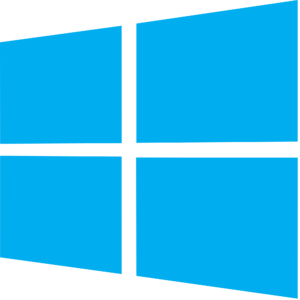A day ahead of the International Day of Persons with Disabilities, Microsoft highlights improvements planned for it’s products and services for 2017, and the changes seem really exciting.
Windows 10 and Narrator
The Windows 10 Creators Update will include improvements to Narrator. Some of these new changes are already available on Insider builds. Other changes will be available in early 2017. They include:
- Braille: Microsoft says that the Creators Update will include beta support for braille input and output. There will be support for braille displays from more than 35 manufacturers, and support for over 40 languages. Narrator will support multiple braille variants, including grade 2 contracted braille.
- Unassisted installation: You will be able to install the Windows 10 Creators Update with Narrator, regardless of weather you are setting up a full installation of Windows, or a portable one.
- New launching method for Narrator: Microsoft has changed the quick keys used to launch Narrator. Due to feedback from users, you will now launch Narrator by pressing CTRL + Windows + Enter. Narrator can still be launched from Cortana or the Settings Window.
- New Voices and capabilities: Narrator will gain 10 new voices, and multilingual reading, allowing for seamless switching of languages, as long as you have the corresponding voices installed.
- Improved audio experiences: Microsoft has implemented something they call “Dynamic ducking,” meaning that Narrator will only reduce the volume of other applications when it is speaking. Microsoft has improved handshaking between Narrator and Cortana. Now, Cortana won’t transcribe what Narrator (or other screen readers) are reading.
- More general reliability and usability improvements: Microsoft added what it says are “features to make it easier to understand the context of a control with which you are interacting and to make it possible to discover information about objects like the background color of a table cell.” Narrator will maintain your navigation mode across applications. Microsoft has also made some cursor positioning improvements to Narrator. They include “stopping and starting where you expect when reading in scan mode and when reading by line, paragraph and in continuous reading.”
- Easier web browsing with Edge: The responsiveness of Narrator has been improved. Microsoft has added several new features, including the ability to navigate by forms such as check boxes, text fields or buttons. Heading level navigation is also possible.
- Improvements across devices: It will be possible to use a controller to “drive Narrator interactions on Xbox.” You will be able to adjust the pitch and speed of the Narrator voice on The Xbox.
Support For Third-party Assistive Technology
Microsoft has said that they are “working closely with partners to ensure that they have what they need to deliver great user experiences with Edge, Office and other Windows apps. And, we continue to offer the Window Eyes screen reader free of charge for customers using Office 365.”
And There’s More
For more information on Microsoft’s other exciting accessibility efforts, check out the Microsoft Accessibility blog at Making Microsoft Products More Accessible, What to expect in 2017 I might be a Mac guy, but I think what Microsoft is doing with accessibility is amazing, and I’d love to play with it. Maybe one day I might be saying Windows Hello to a Surface. While I can’t see that happening right now, who knows what the future will bring, aside from Narrator? Follow us around the web and let us know what you think. Will you upgrade if you already use Windows? Do Microsoft’s accessibility improvements excite you enough to switch from macOS?