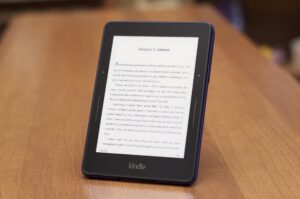Amazon has created many devices over the years for reading books, but their latest Kindle devices have proven to be very successful. This week I upgraded from the Kindle Paperwhite to the Kindle Voyage which has new features and better low vision accessibility improvements. Here is what you can expect from the Voyage.
Form Factor of the Kindle Voyage
The Kindle Voyage is a small 6 inch e-reader with a glass screen and a magnesium back with the Amazon logo on it. The Voyage has a button on the back and a Micro-USB charging port on the bottom of the device. There is no speaker on this device, so it does not support speech, but there are apps for iOS and Android to help with reading e-books with speech. The Voyage contains a back light like the Kindle Paperwhite, but the Voyage can adjust the backlight to fit the reading environment that you are in. The Voyage also has a screen that is glass instead of plastic, and the glass goes all the way to the edges unlike the paper white where the screen is inset into the case.
Software and Accessibility
The Voyage contains the same Kindle software and operating System as other kindle devices, but since it is running on the Voyage it has a higher resolution and better backlight, so text is sharper, and with Amazon’s new Bookerly font you get a nice clear reading experience. The Kindle software allows for the reader to enlarge the text to be very large, in fact you can make the device only show a few words at a time.
Conclusion
While the Kindle Voyage does not work for all users, especially those requiring speech, it does work if you are seeking a device for reading if you have low vision. I would suggest though that you purchase your books on your mobile device, or from a computer and then sync them to the Voyage as the bookstore does not zoom in on the Voyage.