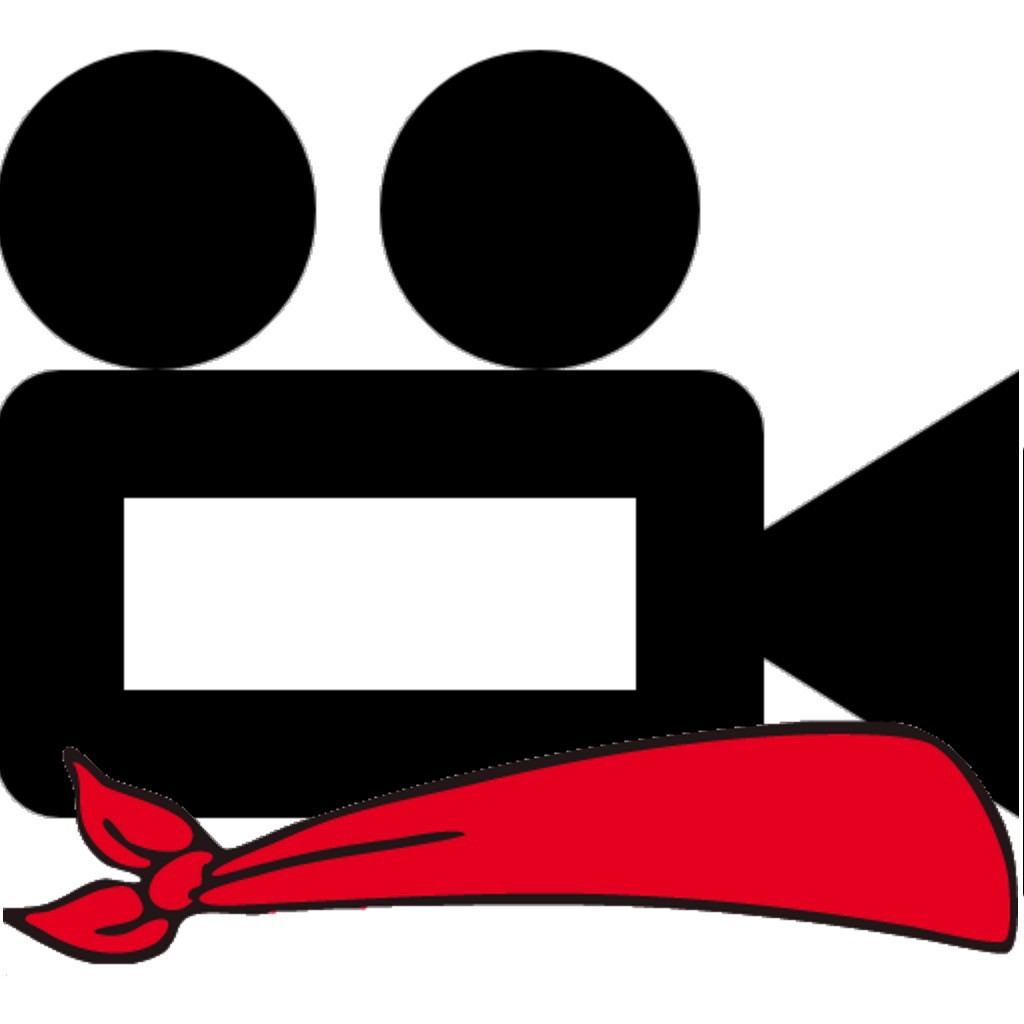My Experience with Gemini vs. ChatGPT: Why Google’s AI Didn’t Meet My Expectations
When Google announced Gemini, I was excited about the prospect of a new AI that promised to elevate productivity and simplify daily tasks. With advanced capabilities like managing Google Calendar events and understanding complex queries, I believed it would be a valuable addition to my workflow. However, after trying Gemini, my experience didn’t match the high expectations set by Google’s marketing.
High Hopes from the Google Event
Google’s event showcased Gemini as a cutting-edge AI assistant designed to handle everyday tasks more intelligently. They highlighted its ability to manage calendar events with simple voice commands, interact naturally, and offer better contextual understanding. It felt like the AI we had been waiting for—a smart assistant that could handle scheduling, reminders, and more with ease.
I quickly set up the AI and started using it for tasks like scheduling appointments, checking my calendar, and managing daily reminders. Unfortunately, the reality didn’t live up to the presentation.
Disappointing Performance with Calendar Integration
One of the most anticipated features of Gemini was its ability to manage Google Calendar events. The promise was that you could simply say, “Add an event to my calendar,” and the AI would take care of the rest. However, my experience was far from seamless:
1. **Unreliable Command Execution**: The AI frequently misinterpreted commands or failed to respond altogether. This was especially frustrating when I was trying to quickly add or adjust calendar events. Instead of simplifying my scheduling, Gemini often made it more cumbersome, requiring multiple attempts to get a simple task done【8†source】.
2. **Dependence on Google Assistant**: Gemini heavily relied on Google Assistant to perform calendar tasks, which often led to confusion and delays. This dependence made the experience feel disjointed, as it wasn’t always clear whether Gemini or Assistant was handling the request. The reliance on Assistant highlighted that Gemini was not a fully independent AI solution, detracting from the seamless integration promised by Google【9†source】.
3. **Contextual Understanding Issues**: One of the biggest letdowns was Gemini’s lack of contextual awareness. It struggled to maintain the flow of a conversation, especially when handling follow-up questions or complex scheduling scenarios. This shortcoming made it difficult to rely on Gemini for anything beyond basic, straightforward commands.
Coding Challenges: Gemini Falls Short
As someone who frequently works with code, I was particularly interested in seeing how Gemini could assist in coding tasks. However, I found that Gemini struggled significantly when it came to providing accurate and useful coding assistance:
– **Limited Code Understanding**: Gemini often generated incorrect or incomplete code snippets, which required extensive corrections. It didn’t handle complex coding scenarios well and frequently misunderstood the context of what I was trying to achieve.
– **Poor Debugging Assistance**: One of my main frustrations was Gemini’s inability to effectively help debug code. Unlike ChatGPT, which can provide detailed explanations and suggestions for fixing errors, Gemini’s responses were often too vague or off-target to be helpful.
– **Inconsistent Code Formatting**: Even basic code formatting suggestions were inconsistent, making it difficult to rely on Gemini for any serious coding assistance. This was a significant drawback, especially when compared to the more polished and reliable performance of ChatGPT in handling code-related queries.
Why ChatGPT Outshines Gemini
After struggling with Gemini, I returned to ChatGPT, which consistently outperformed Google’s AI. ChatGPT’s strengths became clear in contrast:
– **Consistent Contextual Awareness**: ChatGPT handles complex queries with ease, maintaining context throughout conversations without needing constant corrections. This ability makes it far more reliable for tasks that go beyond simple commands.
– **Seamless Integration and Performance**: Unlike Gemini, ChatGPT works consistently across platforms and devices. Whether I’m using it on my desktop, phone, or through various apps, the performance is smooth and responsive, with no awkward transitions or delays.
– **Superior Command and Code Handling**: ChatGPT executes commands accurately and quickly, whether I’m asking it to manage a schedule, answer questions, or provide detailed responses. It’s especially strong in coding tasks, offering reliable code generation, debugging assistance, and well-formatted snippets that save time and effort.
My experience with Gemini was a reminder that high expectations don’t always align with real-world performance. While Google’s AI shows potential, especially with continued updates, it still has a long way to go before matching the reliability, contextual understanding, and ease of use offered by ChatGPT.
If you’re exploring alternatives or have suggestions, I’d love to hear from you! Leave a comment on this post or join the iAccessibility community, where we discuss various accessibility tools and strategies, including AI-driven solutions. You can join us
Let’s collaborate and find the best ways to make these tools work for everyone!
For now, ChatGPT remains my go-to assistant, delivering consistent results and adapting seamlessly to my needs. As AI continues to evolve, I look forward to seeing how both Gemini and ChatGPT improve, but until then, ChatGPT is the tool that truly supports my day-to-day tasks with reliability and precision.
If you want to talk AI, please email me at taylor@techopolis.online