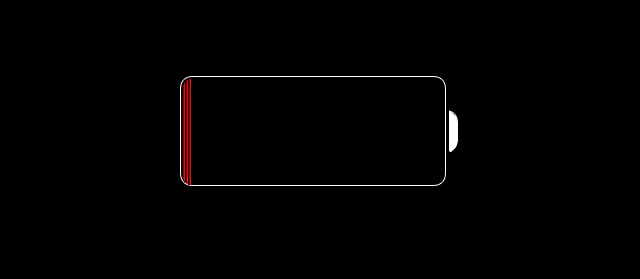I’ve always been interested in battery cases for the iPhone, I’ve even owned one of them. But until recently I owned a 6s plus. I only got one for the battery life and didn’t really care for how big it felt in my hands. So, I downgraded in physical size and upgraded in battery life by getting an iPhone 7 smart battery case.
Here’s why I think that for me, the iPhone 7 smart battery case is my best device of 2016 choice.
- It obviously doubles or mite even triple the battery life of the iPhone itself. I can go from 7 in the morning to about 10 at night and my iPhone still isn’t dead.
- You can set it and forget it. Install your iPhone and then you’re done. No need to flick a switch or press a button, it’ll just work.
- One thing the other cases do when you use them is activate all the backup and other services your iPhone uses when its charging draining the battery of the case even more than its supposed to. To me, it’s supposed to keep your iPhone battery topped off and not use any other services until you plug it into a charger.
- I like the design. A lot of people complain about the hump being there, I don’t mind that at all, it makes it easier to grip the phone.
- You can use one lightning cable to charge both. Need I say more on that one?
Those are my reasons why to me; the iPhone 7 smart battery case is the best device of 2016.
What do you think? Leave your comments below. I’d love to read them.
Take care all.