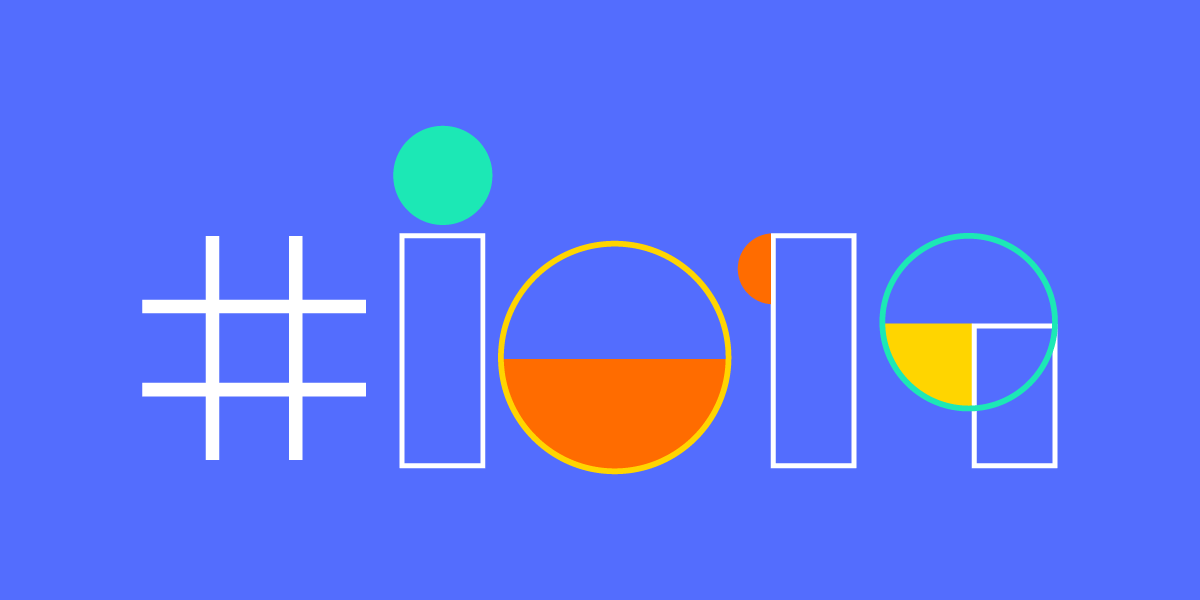When Aira originally gained popularity among the blind community, I glossed over the posts in my Facebook news feed and emails concerning the product. I had been living on my own for a while, I was cooking my own meals and I had good travel skills. If I needed to read the instructions for a box of food, or adjust my thermostat, I could just call Bee My Eyes, a free service that connects blind people in need of visual information to a wide network of volunteers twenty-four hours a day. It was free and it worked. I did not start to pay attention to Aira until a close friend of mine got the Back To School scholarship. She is a competent and very independent blind person. When she thought she could benefit from it, I wondered how it would benefit me.
Fast forward a few months to the 2018 convention of the National Federation of the Blind, a site access location for Aira. During the convention, I could take Aira for a test drive at no cost to me. I fondly remember arriving to my hotel room, and noticing that it was much too hot for my liking, I decided to give Aira the old college try. After setting up a free account, I called an agent for the first time. After answering a few questions about myself, and listening to the disclaimer that Aira sessions would be terminated if I was not using my mobility tool outside my living arrangement and that agents could not tell me if a situation was safe, I completed my first task. The agent helped me set my thermostat. That first call got me hooked. The agent I interacted with was focussed on me. She was happy and energetic. At that point in time, she was focussed on me and only me. She knew how to help me orient my phone so she could see the thermostat clearly, and best of all, in a matter of seconds, my room began to cool off and I was comfortable. Although the volunteers at Bee My Eyes want to help, they lack the professional training that Aira provides to their staff, and since the volunteers are not being paid, they are not on call like Aira staff. They may be in the middle of something when they pick up your call.
In August of 2018, I applied and was accepted to the Back To School program, where I received 200 Aira minutes a month; as well as a pair of Horizon glasses. Although I did not think the glasses looked good, I put them on anyway, and discovered a whole new world.
Aira could do so much more than Be My Eyes. Agents engaged in several TeamViewer sessions, which enabled me to ensure that assignments with formatting requirements were presentable and enabled me to access inaccessible assignments and websites on my own terms. I no longer had to schedule readers and have a rigid agenda for completing assignments. My school life was on my own terms.
My use of Aira was not limited to academics. One of the most thrilling experiences with Aira was having an agent describe Disney’s fireworks display from the fourteenth floor observation deck of Disney’s Contemporary Resort. I can see fireworks, but they only look like colorful lights to me, and it has to be dark for me to see them. I have discovered that I can see the fireworks from that location; however, Aira’s description proved to me that I was missing a lot. I had no idea that Disney made all kinds of designs with their fireworks, and how vivid the colors were. The agent who described the fireworks was amazing! She was energetic throughout the show, and she maintained my attention the whole time. I knew what colors the fireworks were, that they were making stars and other designs in the sky, and that Cinderella’s castle was the focal point of the display. I practically had tears in my eyes throughout her description. Family and friends are always willing to describe things for me, but they want to enjoy the display and take pictures too. Aira’s descriptions are top-of-the-line.
I would encourage anyone to give Aira a try. Locations such as many major airports, Walgreens, and the Massachusetts Bay Transit Authority (MBTA) are only a few site access locations where anyone can try Aira for free. In addition, both the American Counsel of the Blind and National Federation of the Blind state and national conventions are site access locations, and Aira representatives are available so customers can ask questions, test drive the glasses, and sign up if they want to.
Pricing
For many people Aira’s plans may be too costly, and I am happy to say that there are a lot of options to get Aira funded. Aira has a $29-per-month plan which offers 30 minutes per month. In addition, Aira is a registered vender for Vocational Rehab services in many states. A veteran can get Aira through their Veteran’s Affairs counselor. Employers can purchase blocks of minutes for employees, and more colleges and universities are becoming site access locations. The Back To School Program is also another option for students. Enrollment begins in mid to late August, and the application process is quite simple.
Conclusion
An important thing to remember about Aira is that it does not substitute solid travel, technology, and daily living skills. The product is simply available to provide visual information, but in all situations, the explorer drives the session. An agent will not tell you when it is safe to cross the street, nor will they complete your homework for you. They will help you navigate to a destination and tell you when the light is in your favor if they can see it, and they are happy to help you format a document, but you have to be the one to tell them what to click on, and where you want things to be positioned in a document. With Aira in your toolbox, you will no longer have to wait on someone to help you with the visual aspects of life, you can get assistance at the touch of a button.