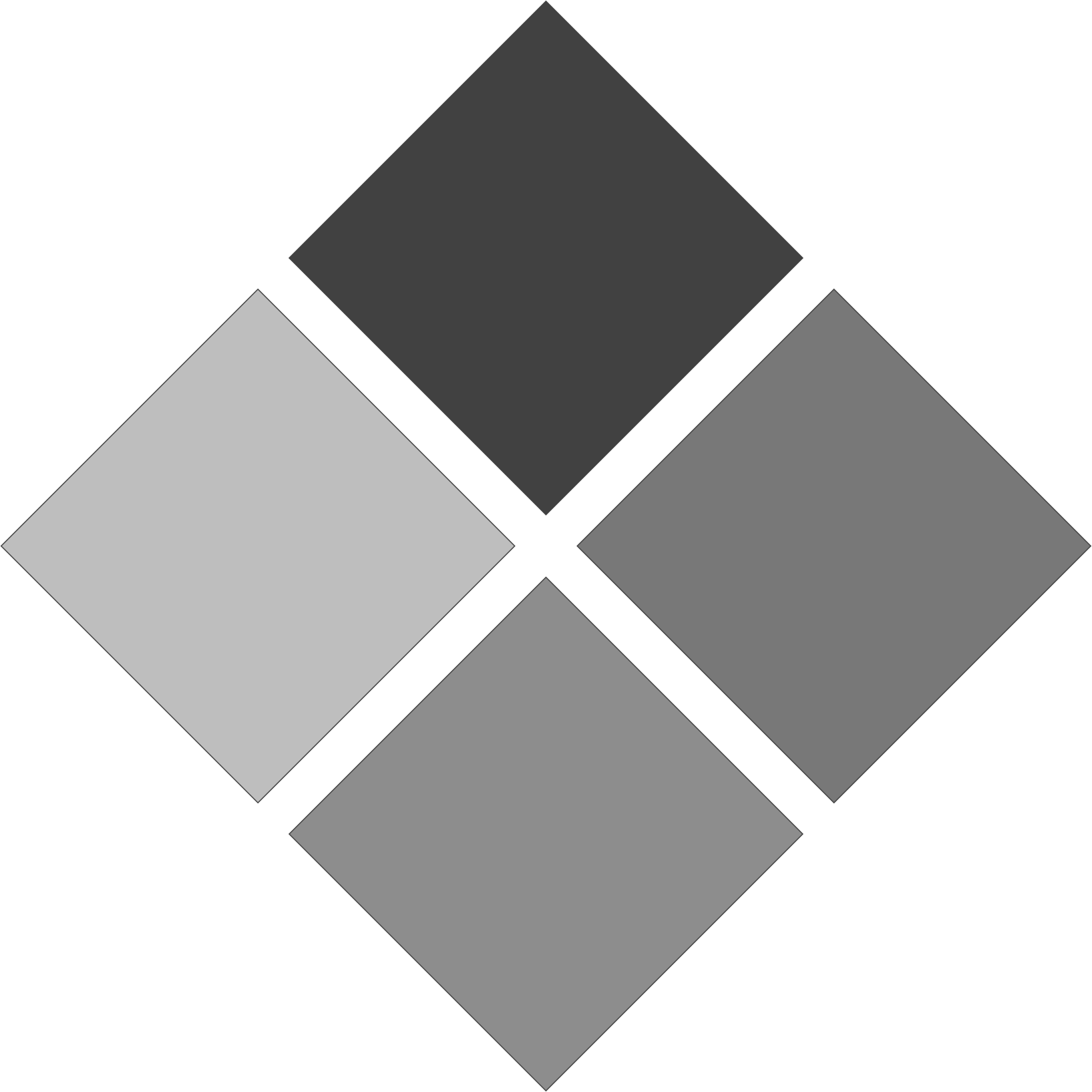Podcast: Play in new window | Download
Subscribe: RSS
Show description
On this episode, Aleeha, Jason, Meaghan and Victoria demo the new Disney+ app for iOS and Android.
Providing Feedback
We love hearing from you, so feel free to send an email to feedback@iaccessibility.net. You can follow us on Facebook, and Twitter. You can also find us on Reddit, and all around the web. Also, don’t forget to check out our YouTube page, and for all things iACast, check out our iACast page. If you’d like to help support us, you can do so via our PayPal and Patreon pages. If you wish to interact with us during our podcasts live then please do join us on our Slack channel.