VO Changed is designed to help early adopters of new iOS versions learn the new features of the VoiceOver screen reader. The app also discusses new iOS features and how to access them with VoiceOver.
 Michael Doise
Michael Doise
VO Change
VO Changed is designed to help early adopters of new iOS versions learn the new features of the VoiceOver screen reader. The app also discusses new iOS features and how to access them with VoiceOver.
attachment-555eb785e4b0e15bc3f5d61e
img-555eb785e4b0e15bc3f5d61e
Quick Tip: Enabling Extensions in iOS 8
New feature added with IOS 8 that many people still don’t know about is extensions. With extensions, you can extend the power of your iPhone iPad or even Mac. Here’s how to enable them in IOS.
- You must first install apps like Tumblr and Pinterest that contain extensions from the iOS App Store
- If you find a share button in iOS, you can use an extension there. tap, or double tap on the share button to activate it. Check picture 1 below for an example of a share screen.
- scroll, or flick to the end of the list of sharing options, and find the More button and activate it.
- You will see a list of the options you have available on your iOS device. activate each available switch to use that feature in future sharing screens. See picture 2 below for reference.


That’s all there is to it. Now, you can use Safari or any other app in conjunction with apps like Tumblr and Linkedin to post content without being in that app.
VO Starter
VO Starter is the first VoiceOver training app for iOS that lets users try out VoiceOver gestures and controls without making changes to other iOS apps.
VO Starter
VO Starter is the first VoiceOver training app for iOS that lets users try out VoiceOver gestures and controls without making changes to other iOS apps.
Update: Accessibility on the Apple Watch
While the built in apps on the Apple Watch are as accessible with VoiceOver as other iOS apps are, many third party apps are not accessible at this point. It is worth noting though that the watch is a week old on people’s hands, so I would be patient with developers I will start a list of apps here that are currently inaccessible, and I will post when they become accessible.
Inaccessible
- Trivia Crack
- Calcbot
- Transit App
- Shazam
- Dictionary.com (Word of the day section only)
- QVC. Usable, but flicking does not work between screen elements.
Accessible Apps
- Workflow
- Dark Sky
- Apple Store
- Keynote
- Double Post
- SquareSpae Metrics
- Apple Store
Again, Feel free to comment and add to this list. As I try new apps I will keep updating the list. Developers, keep checking this list to see if your apps are accessible or not.
The Apple Watch – One Week Later
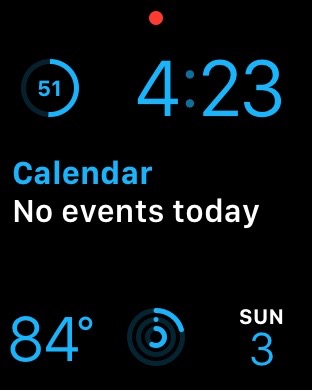
So I have had the Apple Watch now for 1 week, and I am very pleased with how it works. I have even finished my first Apple Watch app that will be out soon called PocketBraille. The iAccessibility Report will go through several tips and tricks for using the Apple Watch with Zoom and VoiceOver throughout the week. Please let us know here in the comments or on Twitter at @iaccessibility1 if you want us to review something with the watch. We will also have screenshots and I will post new things I find with the watch as I use it.
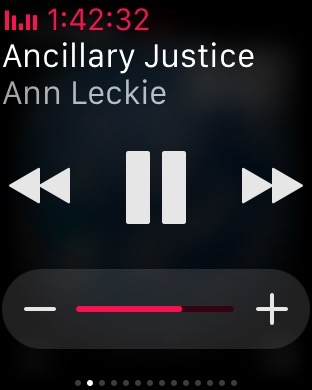
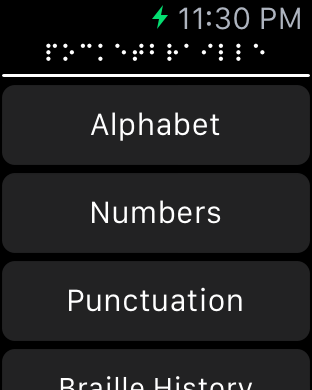
Apple Watch Accessibility
Want to learn how to use the Apple Watch with VoiceOver or Zoom? Check out this article from AppleVis.
The New MacBook – First Impressions.

While visiting the Apple Store today to check out the Apple Watch, I got to check out the new Macbook, and I was impressed and not impressed at the same time, and here is why.
Size
The new MacBook is small. At 12 inches it is nearly as small as the MacBook Air, but thinner. The dimensions of this computer are perfect, and I love how portable it is. I think it is now thinner than an iPad with a Logitech keyboard cover!
The Keyboard
While the size of the computer is great, the keyboard isn’t so great. It is definitely usable, but the keys do not depress much, and they are almost to close together. I could see many users who have neuropathy have problems finding the home row. I do however, like the keys. They are better built, which makes the computer more sturdy for users like myself, who travel with their computers.
Force Touch Trackpad
I played a bit with the trackpad on this machine, and did not see what was totally different. The mouse still depresses when you push on it and I did not see that is done with the Taptic engine they say was added.
Conclusion
While the new MacBook is a new step in Apple’s computer lineup, it has its downfalls as well. There are the accessibility issues mentioned earlier, but keep in mind that this computer only has a headphone jack, and a new type of USB that will not support flash drives or portable hard drives out of the box. There are adapters that can be purchased for this, but again, that is extra. If you want a basic Mac computer to just use instead of an iPad, then this is the way to go, but I would definitely recommend that you try it before you bring it home.
Workflow – Automation for everyone!
Workflow is a relatively new app for the iPhone and iPad that offers iOS users the ability to automate tasks from their home screen or from any place that has a share button that brings up the standard sharing options. What many do not know is that Workflow is an extremely accessible app. Here is how it works.
Creating a workflow
Workflows are actions added together to accomplish a task. When you create a new workflow, you drag actions from a list into your workflow, and the Workflow app guides you through this process. The developers even added very specific VoiceOver hints and tips to help blind users accomplish this without vision. Once you add an action, you can use the app to configure how the action works. Workflow has so many possible combinations that it would take a very long time to list them all here and what they do, so I urge you to download the app and give it a shot.
Running workflows
There are two types of workflows. One can be ran either within the Workflow app, or from the home screen. The other type is called a share extension. If you create one of these types of workflows, then you can run it from anywhere there is a share button with a standard share screen.This means that workflows may be run from within Safari, or even within the Photos app
Example
Many VoiceOver users who do take photos would like the ability to give a photo a name. While Workflow can not exactly do this, it can help you organize your photos. The first example is where you can use two actions. The first action is to select a photo from the camera roll. Once that photo is selected, you can save it to a certain photo album. The next workflow also has two actions, and allows you to select a photo, and then save the file somewhere else, like to iCloud Drive or to Dropbox. At that point you can go to that app, and rename the file so you know what image you just took and saved.
Conclusion
The examples above are just a very very small sampling of the Workflow app’s capabilities. While the app is not free, it is a great investment for all users on the iPhone and iPad. This app will help you save time and it will allow you to do things with your iOS device that were impossible before this app came around. Let us know what you think and what workflows you create. We will post our workflows here in the Quick Tips blog.
Apple Watch accessibility, “sort of” confirmed.
AppleVis.com has written a blog post on Apple Watch accessibility where sources found thatTim Cook stated that the Apple Watch would have accessibility features included, such as VoiceOver. Sources at iMore also discovered that the WatchKit APIs for developers contains things like accessibility labels for buttons, which suggests VoiceOver support for the watch.
This combined with the taptic feedback engine make the Apple Watch an amazing device for blind and low vision users.

