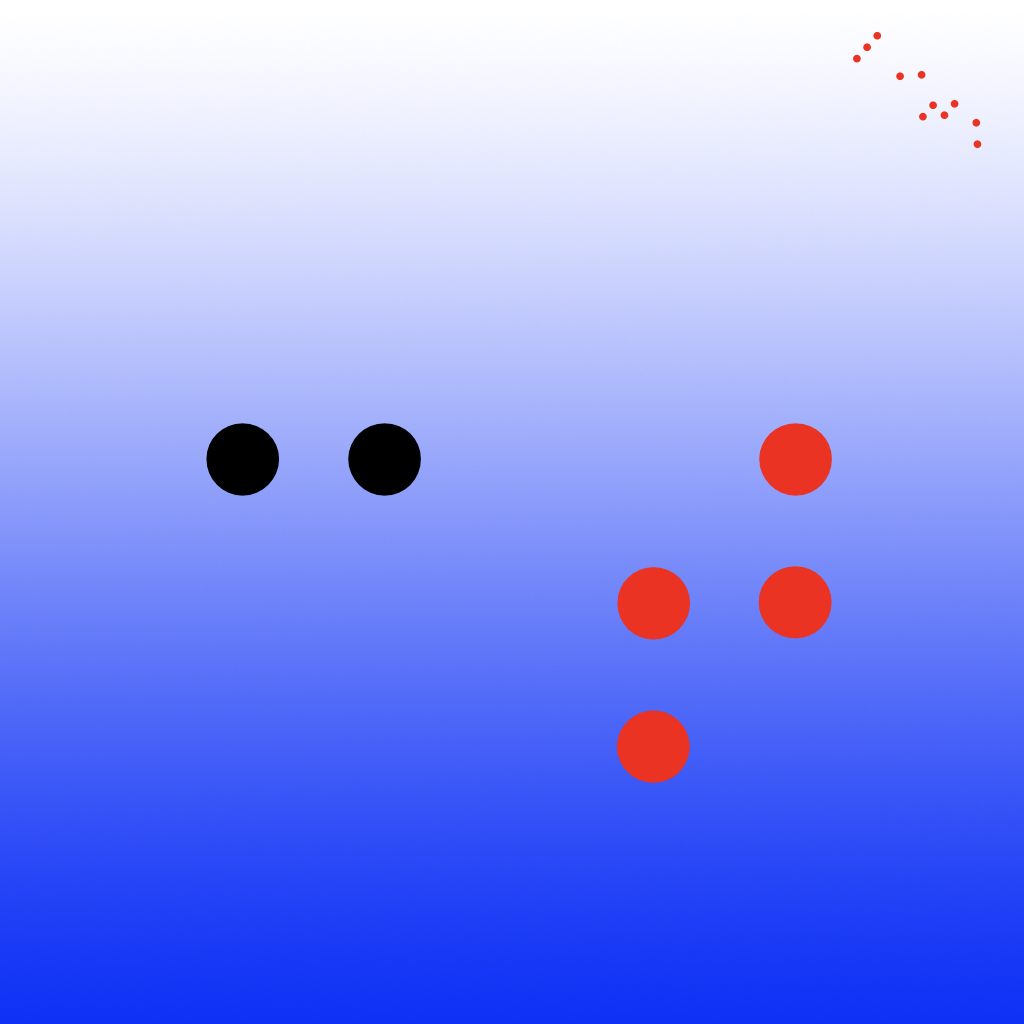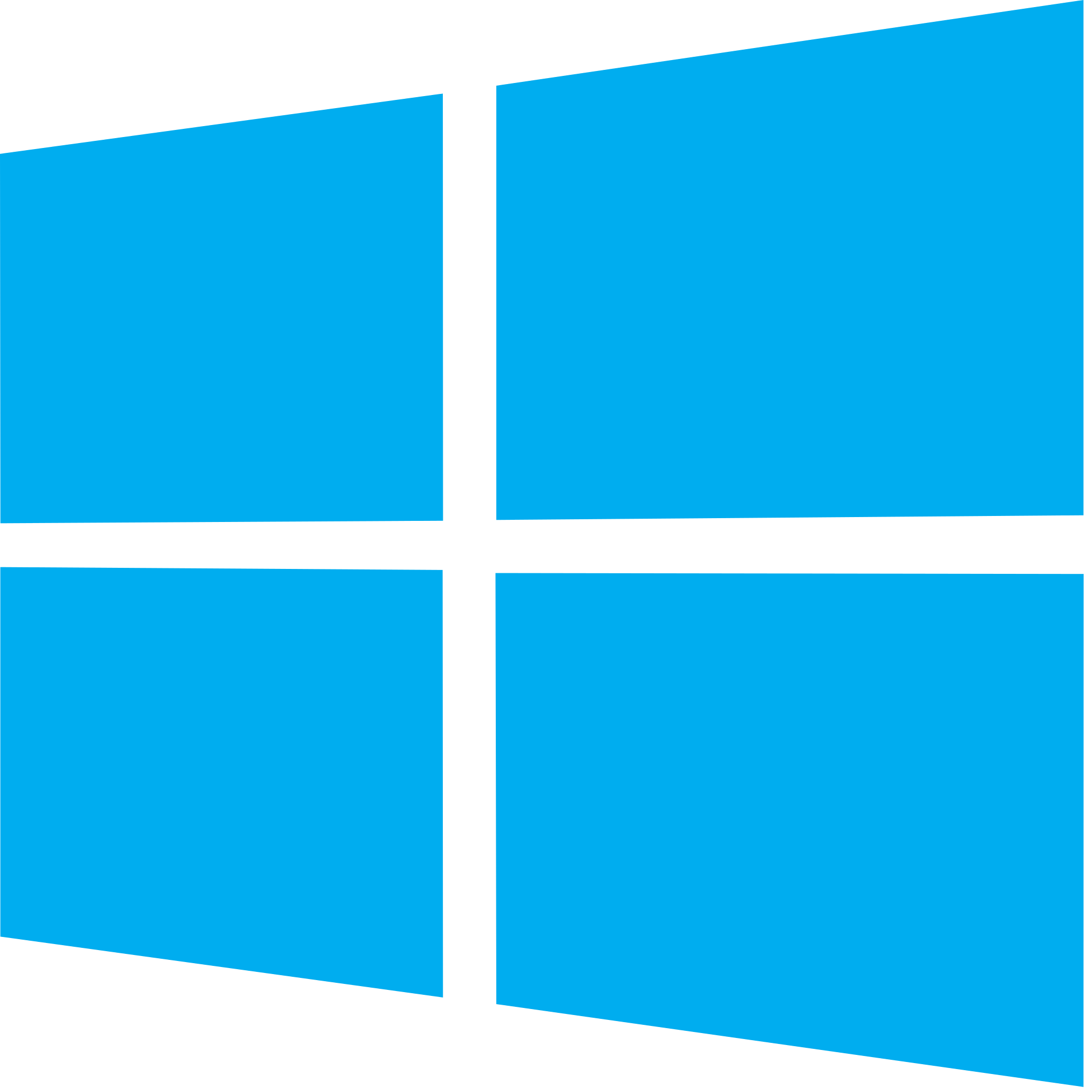In this episode, we dive deep into the recent Apple event that has everyone buzzing, aptly titled “It’s Glow Time.” Our hosts, Michael Doeys and Taylor Arndt, share their reactions and insights about the exciting new products and features unveiled during this significant launch. With a focus on artificial intelligence and advancements in accessibility, the duo discusses how Apple’s commitment to innovating for all users is more evident than ever.
Kicking off with the introduction of the iPhone 16 lineup, we explore the various models released, including the iPhone 16 and 16 Pro. Taylor highlights new specifications, including the updated A18 chip and the introduction of USB-C charging, something that many tech enthusiasts have been eagerly anticipating. Michael adds his thoughts on the aesthetic changes, particularly the camera bump reminiscent of earlier iPhone designs, while both hosts express excitement about the new color options available.
Transitioning to the Apple Watch, our hosts discuss the introduction of the Apple Watch Series 10, which brings enhancements such as sleep apnea detection and an improved screen display. The conversation turns to the accessibility implications of these updates and how a better camera can also enhance scanning and optical character recognition capabilities, much to the excitement of the visually impaired community. With a commitment to usability, both hosts recognize the significance of improved health features, especially for users who rely on these devices for fitness tracking and health monitoring.
The new AirPods Pro also take center stage, with Taylor sharing his personal experiences and preferences relating to audio features. The introduction of hearing aid capabilities intrigued both hosts, as they discuss the broader implications of offering such features to a wider audience who may not have access to traditional hearing aids. They appreciate Apple’s effort to make these tools more integrated and socially acceptable as wearable technology.
As the episode progresses, Michael and Taylor address the mainstream narrative on visual intelligence and AI integration in everyday applications. They discuss how new features will enable users to take pictures of objects, receive detailed information, and even connect apps like Be My Eyes and Aira to enhance accessibility. The discourse around these capabilities reflects a shared enthusiasm for the potential of technology to bridge gaps and improve the quality of life for users traditional platforms may overlook.
In conclusion, the hosts wrap up the episode by touching upon the representation of accessibility within Apple’s event, praising the company’s continued commitment to inclusivity across its product lines. The episode emphasizes the significance of these announcements for the community, understanding that technology must evolve to be both powerful and accessible. Tune in for an informative discussion that encapsulates the intersection of technology and usability, as well as the ongoing narrative of creating a world that works for everyone.
1
00:00:00,017 –> 00:00:04,537
Hello, everybody, and YouTube. Well, everybody and YouTube.
2
00:00:04,757 –> 00:00:08,217
Oh, that’s interesting. Welcome to another IACast episode.
3
00:00:08,880 –> 00:00:24,080
Music.
4
00:00:22,937 –> 00:00:28,157
Episode. All right, I’m Michael Doeys, and yet again, I’m here with Taylor Arndt.
5
00:00:28,297 –> 00:00:30,317
Feels like we just did this yesterday, Taylor.
6
00:00:31,377 –> 00:00:36,597
Yeah, I really think we did. I mean, gosh, today’s been a crazy
7
00:00:36,757 –> 00:00:40,177
day it has been non-stop and
8
00:00:40,177 –> 00:00:43,317
crazy action you michael maybe you should use that
9
00:00:43,317 –> 00:00:47,617
and youtube thing in your next podcast greeting because you always you know
10
00:00:47,617 –> 00:00:55,897
want to change it up yes that was a new accidental one so we’ll go with that
11
00:00:55,897 –> 00:01:03,217
so today was a very amazing event and pretty exciting Exciting stuff was announced, I think.
12
00:01:04,037 –> 00:01:10,897
Wouldn’t you say? I mean, was. Okay, so yesterday we did our podcast called It’s Pre-Glow Time.
13
00:01:11,357 –> 00:01:13,457
Today, it’s Post-Glow Time.
14
00:01:14,817 –> 00:01:18,577
And Apple had an event called It’s Glow Time.
15
00:01:19,137 –> 00:01:22,717
It did. I couldn’t find my mute button, so that was fun. Anyways.
16
00:01:22,937 –> 00:01:28,977
And Apple, do you know why it’s called Glow Time, Taylor? Is it because of the colors?
17
00:01:30,241 –> 00:01:36,041
It’s the colors of, you know, when you activate the new Siri, it glows.
18
00:01:36,161 –> 00:01:39,661
The rim of your phone glows. Oh, interesting.
19
00:01:40,401 –> 00:01:44,261
So that’s why it’s called it’s glow time because it uses a very similar animation.
20
00:01:44,561 –> 00:01:47,661
And they really did bring out the glow today.
21
00:01:48,941 –> 00:01:52,621
I’m pretty excited about this event. Oh, me too.
22
00:01:53,141 –> 00:01:56,801
So, Taylor, why were you excited? just as a we’ll go
23
00:01:56,801 –> 00:02:00,061
into all the details soon but why were
24
00:02:00,061 –> 00:02:02,901
you excited well y’all know my
25
00:02:02,901 –> 00:02:05,781
first thing ai a lot of
26
00:02:05,781 –> 00:02:11,301
ai today there’s also a new feature called visual intelligence where basically
27
00:02:11,301 –> 00:02:15,061
you could take a picture of something and it will tell you what it is like for
28
00:02:15,061 –> 00:02:18,841
example a restaurant menu right it could tell you you know all the different
29
00:02:18,841 –> 00:02:24,341
things about that or even like let’s say you have I don’t know, something you bought.
30
00:02:24,481 –> 00:02:27,981
I think they used a bike in the demo, right?
31
00:02:28,081 –> 00:02:31,521
But you’re like, oh, I want to see what this is. You could take a picture of
32
00:02:31,521 –> 00:02:32,941
it and then it would search the Google.
33
00:02:34,181 –> 00:02:41,461
Really? Search Google to find a suitable bike or item that you could buy.
34
00:02:41,521 –> 00:02:42,641
That’s the exact same thing.
35
00:02:42,941 –> 00:02:48,241
So a lot of different AI happening. And I love this. And a lot of it’s actually on your device.
36
00:02:48,841 –> 00:02:54,841
Of course, there’s other things too, mainly with like camera stuff.
37
00:02:54,981 –> 00:02:57,261
And now I want to talk about this for just a second, Michael.
38
00:02:57,321 –> 00:03:01,061
I don’t want to go on a huge tangent, but I’ve been seeing people in math and
39
00:03:01,061 –> 00:03:03,741
be like, oh, well, the camera stuff’s not very important to blind people.
40
00:03:03,981 –> 00:03:07,741
And sometimes it is. But the other thing that people have to realize is that
41
00:03:07,741 –> 00:03:11,901
a better camera means better scanning and OCR, optical character recognition
42
00:03:11,901 –> 00:03:13,101
for those who may not know.
43
00:03:13,341 –> 00:03:17,021
And that helps us to be able to recognize things better and maybe make the AI
44
00:03:17,021 –> 00:03:20,021
better for cameras Reservoir Register. I just want to put that PSA out there, folks.
45
00:03:21,203 –> 00:03:26,023
Yeah, so I guess to start us off, watches.
46
00:03:27,063 –> 00:03:34,943
Yes. So we got, really, we only got one new watch this time, right?
47
00:03:35,623 –> 00:03:43,543
We got the 10 in two different sizes. Yep. But we didn’t get an Ultra. We didn’t get an Ultra 3.
48
00:03:44,123 –> 00:03:49,003
That’s interesting because, like, I don’t know if the sources were incorrect
49
00:03:49,003 –> 00:03:50,063
on articles that I’ve read,
50
00:03:50,063 –> 00:03:53,623
but it basically said we got an ultra three so that’s very interesting folks
51
00:03:53,623 –> 00:03:59,663
no we did not get an ultra three we got an ultra two with a new color oh so
52
00:03:59,663 –> 00:04:01,183
that might be confusing for some,
53
00:04:01,903 –> 00:04:07,303
yeah so it’s the same watches last year but with a new black i think they’re
54
00:04:07,303 –> 00:04:13,203
calling it like a satin color finish so that’s that’s all we got that’s why
55
00:04:13,203 –> 00:04:16,783
why would they only do that because Because it’s a sports watch,
56
00:04:16,843 –> 00:04:18,403
it lasts a little longer,
57
00:04:18,623 –> 00:04:21,923
you know, it does a bit more than the other watches do.
58
00:04:23,043 –> 00:04:30,523
But I think the Apple Watch 10 looks really nice and it will do all the same features as before.
59
00:04:30,883 –> 00:04:37,963
We did not get word on the blood oxygen sensor, what’s going to happen with that.
60
00:04:38,303 –> 00:04:45,263
But we did find out that it does have sleep apnea detection with sensors, right? That is correct.
61
00:04:45,983 –> 00:04:49,623
There are new bands that you can look up and things like that,
62
00:04:49,783 –> 00:04:54,523
but new screens with new brightness.
63
00:04:55,143 –> 00:04:59,423
30% more than previous models with OLED.
64
00:05:00,103 –> 00:05:03,463
Yeah, and they look great. Very nice looking screens.
65
00:05:04,383 –> 00:05:07,823
And always on display with the one second refresh rate, if I remember correctly.
66
00:05:08,123 –> 00:05:11,443
Yeah, and that’s been the case on other watches, but I think they’re brighter.
67
00:05:11,443 –> 00:05:19,203
And okay now the interesting thing is the 10 does have an 18 hour battery life that they claim i i,
68
00:05:19,883 –> 00:05:25,423
want i think i want a 10 the problem is i’m so used to my ultras 36 hours of
69
00:05:25,423 –> 00:05:31,723
battery life i’m gonna miss that well i mean let’s break that down a little
70
00:05:31,723 –> 00:05:35,443
bit though because like i hate like sitting and you know charging stuff like
71
00:05:35,443 –> 00:05:39,643
it’s just annoying is the 10 worth it enough to
72
00:05:39,723 –> 00:05:43,903
do that because like you’re going from 18 to 36 that’s a half life and that
73
00:05:43,903 –> 00:05:50,363
18 is not even a full complaint complaint confirmed number yeah so i don’t know
74
00:05:50,363 –> 00:05:53,503
that i would even do that if i were you i understand you want the new features
75
00:05:53,503 –> 00:05:59,543
but is sacrificing battery life that worth it well and but that’s the question.
76
00:06:00,543 –> 00:06:04,803
You know, the funny thing is, I typically charge my watch every day if it can
77
00:06:04,803 –> 00:06:09,903
last that 24 hours, which my Series 7 used to do.
78
00:06:10,363 –> 00:06:15,283
Then that’s fine, and you can just put it on the charger for 30 minutes and you get 80% battery.
79
00:06:15,583 –> 00:06:19,283
So I’m wondering if that’s going to be enough for me, you know?
80
00:06:19,443 –> 00:06:22,343
I don’t know, Michael. Knowing you, I don’t know that it will be.
81
00:06:22,543 –> 00:06:28,223
Just being honest, like, I don’t… Yeah, I but I want the one of the cool features
82
00:06:28,223 –> 00:06:33,903
is the fact that the new watches will play audio out of the speaker in the music
83
00:06:33,903 –> 00:06:35,823
app and do a few things like that.
84
00:06:36,003 –> 00:06:40,723
We don’t know if that’s backwards ported on the new on the Ultra 2.
85
00:06:41,003 –> 00:06:44,763
The sleep apnea stuff is on the Ultra 2 and the 9.
86
00:06:45,343 –> 00:06:48,283
You wouldn’t just get an Ultra 2, would you? Would that be better?
87
00:06:48,623 –> 00:06:57,243
No, I don’t know that I would. I have an Ultra 1, and I like my Ultra 1, but it’s, I don’t know.
88
00:06:58,023 –> 00:07:01,983
It’s getting older, and there’s starting to be some things that the Ultra 2
89
00:07:01,983 –> 00:07:07,583
can do, and the Watch 10 can definitely do, that mine cannot do.
90
00:07:08,383 –> 00:07:12,243
So I think that I’m probably going to be upgrading.
91
00:07:13,103 –> 00:07:16,023
I just don’t know that a 10 is going to be enough for your battery life.
92
00:07:16,263 –> 00:07:19,763
That’s my only concern. And I don’t know. I don’t do a lot of work with my watch.
93
00:07:19,843 –> 00:07:23,763
I do a lot of workouts and fitness stuff mainly and notifications, so it might.
94
00:07:24,883 –> 00:07:29,303
But it just depends. So, you know, I mean, if I don’t like it,
95
00:07:29,343 –> 00:07:30,643
I could always send it back, you know?
96
00:07:30,703 –> 00:07:33,903
Yep. And get an Ultra or get some else. Yep.
97
00:07:35,863 –> 00:07:39,883
So, anything? I mean, I know that they have new watch faces, new watch bands.
98
00:07:41,243 –> 00:07:44,483
There’s the new Hermes Apple Watch Ultra bands. Yes.
99
00:07:45,636 –> 00:07:49,336
Did I miss anything that you mentioned in your article? I don’t think so.
100
00:07:49,376 –> 00:07:52,016
I don’t really have it open right now because I don’t want voiceover to come
101
00:07:52,016 –> 00:07:54,156
through the podcast. I’m just kind of doing everything from memory.
102
00:07:54,976 –> 00:08:01,356
So we know that it has additional, you know, the charging stuff that we mentioned,
103
00:08:01,436 –> 00:08:06,056
new screens, new rounded edges to make the screens bigger.
104
00:08:06,896 –> 00:08:10,076
And this is 10 years of Apple Watch, folks. It’s pretty exciting.
105
00:08:10,816 –> 00:08:14,756
Yes, it is 10 years of Apple Watch. So, yeah, very interesting.
106
00:08:14,756 –> 00:08:17,676
Thing i mean apple watches last a long
107
00:08:17,676 –> 00:08:20,416
time because remember when we were doing some stuff
108
00:08:20,416 –> 00:08:23,396
on discord or zoom one of our friends has series 2
109
00:08:23,396 –> 00:08:27,256
and it just gave out so like eight years i think it’s still running it’s just
110
00:08:27,256 –> 00:08:32,956
running very slow oh okay well yeah but i’m just saying like it can last a long
111
00:08:32,956 –> 00:08:39,416
time yes it can try to say apple watches can last a very long time so i don’t
112
00:08:39,416 –> 00:08:40,536
I don’t think I have anything else on my goal.
113
00:08:41,156 –> 00:08:45,196
Yeah, I mean, the watches are cool. They start at $399, I think.
114
00:08:45,936 –> 00:08:50,776
$399. The watch I won is $699, and the Ultra 2 is still $799.
115
00:08:52,036 –> 00:08:59,516
So, the Ultra 2 does not have the depth. The Watch 2 does not have.
116
00:08:59,816 –> 00:09:05,176
Let me start that. The Ultra 2 has the action button, whereas the other watches do not.
117
00:09:06,076 –> 00:09:10,596
But you want that, though, don’t you? Believe it or not, and it also has the
118
00:09:10,596 –> 00:09:13,856
advanced compass and GPS and all that stuff that is in the Ultra 2.
119
00:09:14,536 –> 00:09:18,476
Believe it or not, I have not used any of that stuff.
120
00:09:20,096 –> 00:09:25,916
Well, then yeah, go to a 10. I mean, the simpler, the cheaper, the better.
121
00:09:26,676 –> 00:09:30,496
Now, there’s not a new SE watch this year, is there? Not yet, no.
122
00:09:31,136 –> 00:09:35,696
Not yet, but there’s also, didn’t they upgrade from stainless steel to grade 5 titanium?
123
00:09:36,316 –> 00:09:42,316
Yeah, there is titanium, polished titanium, they say, on the new Apple Watch Series 10s.
124
00:09:42,716 –> 00:09:46,996
So I don’t know. We didn’t look to see if they have titanium and stainless steel.
125
00:09:47,216 –> 00:09:50,276
I imagine that they do because they have like 10 different colors.
126
00:09:52,536 –> 00:09:56,296
So, yeah, there’s still a lot to unpack from this.
127
00:09:57,616 –> 00:10:05,236
So let’s move on to AirPods. pods now Taylor with your situation with your ears
128
00:10:05,236 –> 00:10:10,156
did any of this interest you at all maybe a little bit just because like I love
129
00:10:10,156 –> 00:10:13,836
aftershocks but again you know I don’t know like.
130
00:10:16,190 –> 00:10:19,390
It’s kind of hard just because like i don’t know if they’ll fit and i don’t
131
00:10:19,390 –> 00:10:23,770
want the same thing that happened that you know earlier so i don’t know it’s
132
00:10:23,770 –> 00:10:26,210
gonna be kind of a maybe situation i,
133
00:10:26,730 –> 00:10:32,890
time will tell so they came out with airpods 4 and the airpods 4 with advanced
134
00:10:32,890 –> 00:10:38,630
noise cancellation they start at 129 i believe and 179 is the more expensive
135
00:10:38,630 –> 00:10:40,630
i picked up the anc versions
136
00:10:40,950 –> 00:10:47,710
the is it the 79 179 yeah it’s i guess advanced noise cancellation i think that’s
137
00:10:47,710 –> 00:10:51,850
what the a stands for yeah like what’s antsy yeah so you picked those up already
138
00:10:51,850 –> 00:10:55,530
were they already in pre-order yes they’re already up for pre-order so are the
139
00:10:55,530 –> 00:10:57,250
watches and they’ll be out on the 20th.
140
00:10:57,810 –> 00:11:00,510
Were the airpods it seems like they were
141
00:11:00,510 –> 00:11:03,170
cheaply priced or moderately priced is that right because that’s what
142
00:11:03,170 –> 00:11:06,010
i wrote well they’re moderately priced i mean
143
00:11:06,010 –> 00:11:08,950
there’s two levels of those you know i’m really
144
00:11:08,950 –> 00:11:11,630
excited about the the anc because they also have
145
00:11:11,630 –> 00:11:15,150
transparency and and with an open ear design no ear
146
00:11:15,150 –> 00:11:18,890
tips that’s kind of exciting to me yeah it
147
00:11:18,890 –> 00:11:21,990
is and i mean how are they going to fit all those different kinds
148
00:11:21,990 –> 00:11:25,210
of like small ear bigger ears i know they did the ml where
149
00:11:25,210 –> 00:11:28,310
they took a bunch of samples and things but time will
150
00:11:28,310 –> 00:11:31,150
tell folks but i did not like your
151
00:11:31,150 –> 00:11:34,870
tips because they fall off and they you know roll over well
152
00:11:34,870 –> 00:11:37,770
and these can still fall out of your ear these are more like the ear pods
153
00:11:37,770 –> 00:11:41,310
yeah i’m not sure which there
154
00:11:41,310 –> 00:11:44,090
was a rumor that they’d be no longer selling those and they
155
00:11:44,090 –> 00:11:47,510
still are so i’m happy to see that i know
156
00:11:47,510 –> 00:11:51,050
a couple of my friends would you know purchase like a whole bunch of them at
157
00:11:51,050 –> 00:11:54,910
once make sure they have those because they’re pretty valuable me personally
158
00:11:54,910 –> 00:12:04,210
i’m not really a fan so we have the we have the air AirPods Pro 4 and the 4 with ANC.
159
00:12:04,370 –> 00:12:07,310
We also got updates to the AirPods Pro.
160
00:12:07,970 –> 00:12:11,570
And that’s kind of exciting because they added a bunch of hearing features.
161
00:12:12,550 –> 00:12:17,670
With a hearing test. That’s really cool. A clinical hearing test.
162
00:12:18,470 –> 00:12:22,230
And a few other hearing features. But I think the coolest thing that they added
163
00:12:22,230 –> 00:12:28,270
was the hearing aid features that’s coming out later this year.
164
00:12:28,270 –> 00:12:30,570
That will make the AirPods into a hearing aid.
165
00:12:32,370 –> 00:12:36,790
So, does that mean the hearing aid business has been basically disrupted?
166
00:12:37,966 –> 00:12:43,006
Pretty much, because the neat thing about these is they’re headphones.
167
00:12:44,106 –> 00:12:47,846
So instead of it looking weird to have a hearing aid in your ear,
168
00:12:47,966 –> 00:12:50,366
they’re more accepted because, like, oh, well, everybody’s wearing headphones,
169
00:12:50,526 –> 00:12:51,566
so I can just wear my AirPods.
170
00:12:52,126 –> 00:12:55,826
And your hearing aid profiles on your AirPods Pro, too.
171
00:12:56,566 –> 00:13:02,506
Won’t your health out? No. What will happen is you could use those for audio on your phone.
172
00:13:02,986 –> 00:13:06,466
So they can enhance the audio on your phone based on your hearing aid profile.
173
00:13:06,466 –> 00:13:09,386
File that i think is one of the coolest
174
00:13:09,386 –> 00:13:12,586
features yes and the clinical health your
175
00:13:12,586 –> 00:13:15,666
test will go into your health app yes that will yep yep
176
00:13:15,666 –> 00:13:21,366
i like that and i also like the noise isolation see some of these things i don’t
177
00:13:21,366 –> 00:13:24,286
know like i’m just so torn because remember michael that feature where that
178
00:13:24,286 –> 00:13:29,446
the people are in a noisy environment and it got rid all that noise yes that’s
179
00:13:29,446 –> 00:13:32,926
and they’ve been They’ve been doing some of that already, but…
180
00:13:32,926 –> 00:13:35,646
That’s only on the Pros, right? Yes.
181
00:13:36,586 –> 00:13:40,866
Yeah, I don’t know. Because the Pros, I can’t do it. I’m pretty sure it’s only on the Pros.
182
00:13:41,746 –> 00:13:46,506
I’ll have to look. I’ll go look and I’ll give you guys more information once I figure that out.
183
00:13:47,226 –> 00:13:49,786
Yeah, there’s still a lot of information unpacked from this.
184
00:13:50,626 –> 00:13:55,726
And then we got the AirPods Max update that we’ve been waiting for forever.
185
00:13:56,646 –> 00:14:00,186
Yeah. And it looks like the only thing they did was USB-C.
186
00:14:00,666 –> 00:14:05,866
But you don’t know. We even really looked on Apple’s website and we can’t find
187
00:14:05,866 –> 00:14:08,066
it. I don’t feel like they’re prioritized.
188
00:14:09,446 –> 00:14:13,926
I know. I don’t feel like they’re prioritized as much as they used to be.
189
00:14:14,066 –> 00:14:16,486
Man, I don’t like Airpods Max.
190
00:14:16,666 –> 00:14:20,846
The only reason I don’t like them is because they were not reliable at all.
191
00:14:21,386 –> 00:14:24,566
You know, I had to send them into repair for like two or three times.
192
00:14:24,966 –> 00:14:27,466
And I finally I’m just like I’m not dealing with this anymore,
193
00:14:28,820 –> 00:14:33,320
Because they just kept rebooting themselves and things like that. Yep.
194
00:14:35,040 –> 00:14:41,640
So, the next thing, and the AirPods Max are still $450. $450?
195
00:14:42,920 –> 00:14:47,500
$550. $550. Sorry about that. Yeah. I was like, oh, man. Maybe that was me wishing.
196
00:14:48,580 –> 00:14:52,040
Yeah. Wishful thinking, Michael. Yeah. I wish.
197
00:14:52,500 –> 00:14:56,260
I know. That would make it very nice. For that price, you could probably get
198
00:14:56,260 –> 00:14:58,220
Beats, but not AirPods Max.
199
00:14:58,220 –> 00:15:01,800
Right so i mean they’re
200
00:15:01,800 –> 00:15:05,080
good headphones guys i would i probably will buy another pair eventually
201
00:15:05,080 –> 00:15:09,860
eventually yeah would not be on my priority list i mean i might give them another
202
00:15:09,860 –> 00:15:13,440
shot especially because they’re usbc i’m trying to get rid of lightning and
203
00:15:13,440 –> 00:15:18,980
frankly yeah i don’t like lightning my goal is to get rid of everything lightning
204
00:15:18,980 –> 00:15:24,740
me too okay so So iPhones,
205
00:15:25,140 –> 00:15:31,540
this is really where I think a lot of people are going to be excited. I’m excited. Me too.
206
00:15:32,520 –> 00:15:36,120
So we got new iPhones with several different colors.
207
00:15:37,540 –> 00:15:41,480
And, oh, two things I want to go back to, Apple Watch.
208
00:15:41,680 –> 00:15:46,600
The new watches have translation from one language to another built in now on the new models.
209
00:15:47,060 –> 00:15:53,440
So that’s important to note. and the AirPods now have where you can shake your
210
00:15:53,440 –> 00:15:56,860
head yes or no to answer or end calls. Very important.
211
00:15:57,520 –> 00:16:02,180
And this is on the AirPods 4. I think the Pros already have this,
212
00:16:02,780 –> 00:16:06,280
which might be why I’ve answered and hung up on calls without knowing,
213
00:16:06,360 –> 00:16:08,640
you know, I had AirPods Pro.
214
00:16:08,980 –> 00:16:12,320
Because I wear those all the time and didn’t know that that feature was even there.
215
00:16:12,800 –> 00:16:15,660
Well, do they just do automatic firmware updates or how does that work?
216
00:16:15,940 –> 00:16:17,920
You know, yeah, they do. They do.
217
00:16:19,100 –> 00:16:27,640
So then we have the phones. We have the iPhone 16 and 16 plus pro and pro max.
218
00:16:28,220 –> 00:16:32,040
The 16 has a new a 18 chip in it.
219
00:16:32,100 –> 00:16:36,780
And I’m really happy to see guys that Apple is back on the track of,
220
00:16:36,880 –> 00:16:41,640
it’s not using the a 17 pro last year.
221
00:16:42,060 –> 00:16:47,960
And then the pros using the a 18 they’re back on the, the a 18 is in the.
222
00:16:49,769 –> 00:16:54,629
In the regular phones, in the A18 Pro is in the Pro and Pro Max phones.
223
00:16:55,809 –> 00:17:05,149
And the iPhone 16 has some very cool colors like teal, aquamarine,
224
00:17:05,149 –> 00:17:08,149
and I think there’s a white, a black.
225
00:17:09,029 –> 00:17:13,329
Yeah, I think those are the colors. Jet black? Jet black. Yeah.
226
00:17:13,809 –> 00:17:16,249
Well, it’s jet black on the watch. I think that was on the watch.
227
00:17:16,749 –> 00:17:19,869
Oh, I thought there was both. I don’t know. Like I said, I don’t have my notes in front of me.
228
00:17:19,929 –> 00:17:24,409
And then the camera bump on this phone is only two cameras, but it looks like
229
00:17:24,409 –> 00:17:25,889
the iPhone X’s camera bump.
230
00:17:25,989 –> 00:17:30,209
I really like it. It looks really cool. I like smaller camera bumps.
231
00:17:30,909 –> 00:17:33,769
They’re kind of going back to the iPhone X days, huh? Mm-hmm.
232
00:17:34,509 –> 00:17:40,829
And I like the, this one has the action button, just like the 15 Pros did.
233
00:17:41,249 –> 00:17:47,509
And it now has a better ceramic shield screen and other things like that.
234
00:17:47,509 –> 00:17:51,989
And it also has a new button called camera control we’ll get into camera control in just a bit,
235
00:17:52,489 –> 00:18:00,369
it has usb charging usbc charging with usb2 which is still perplexing why they’re
236
00:18:00,369 –> 00:18:09,209
using two and not three on all their phones oh yeah and yeah the the blue colors
237
00:18:09,209 –> 00:18:10,649
are very nice on these phones i will
238
00:18:10,689 –> 00:18:13,449
say they have ray tracing they
239
00:18:13,449 –> 00:18:16,609
have a lot of features on the baseline phones
240
00:18:16,609 –> 00:18:19,309
at $799 that are pretty nice for a
241
00:18:19,309 –> 00:18:22,849
phone man i you know
242
00:18:22,849 –> 00:18:26,589
for a while in that apple event i’m like oh i have to upgrade you a pro this
243
00:18:26,589 –> 00:18:30,889
year pro you know it’s like but then of course the lidar the lidar thing is
244
00:18:30,889 –> 00:18:35,569
kind of difficult because like you know i don’t know like the lidar is important
245
00:18:35,569 –> 00:18:40,369
but who knows what What are your thoughts, Michael, or do you have anything else to say?
246
00:18:40,869 –> 00:18:46,009
Well, on those phones, that’s about it. But I almost went for,
247
00:18:46,129 –> 00:18:50,369
I almost was convinced on the 16 lineup because it has so many great features
248
00:18:50,369 –> 00:18:51,729
and it’s cheaper. Me too.
249
00:18:52,149 –> 00:18:55,289
That’s what I was going to say. I almost was like, hmm, I could just spend,
250
00:18:55,389 –> 00:18:58,289
you know, a lot less money, but I’m like, oh, crap.
251
00:18:59,049 –> 00:19:04,029
But the Pros, so the Pros are very different this year.
252
00:19:04,109 –> 00:19:09,229
They do not have a blue phone. they have a like a like a slate it’s like a black
253
00:19:09,229 –> 00:19:16,249
they have a natural titanium they have a.
254
00:19:17,069 –> 00:19:24,069
White which is the color that michael is going to go for and they have a desert
255
00:19:24,069 –> 00:19:31,829
color that’s kind of like a gold sand kind of color not a fan personally but
256
00:19:31,829 –> 00:19:36,149
i haven’t been been able to see it so I’d have to like go in the store and look at it,
257
00:19:37,229 –> 00:19:40,409
But I like, and I don’t think, guys, we’re going to see a big,
258
00:19:40,489 –> 00:19:43,249
I mean, I could be wrong, but I don’t think we’re going to see as big of a pre-order
259
00:19:43,249 –> 00:19:46,969
season this year because much of the features, like all the AI stuff they’re
260
00:19:46,969 –> 00:19:50,589
talking about, Apple intelligence and everything is not coming till October.
261
00:19:51,469 –> 00:19:55,609
See, that’s part of my dilemma is, of course, my charging port is out.
262
00:19:56,569 –> 00:20:01,049
So, you know, I’d like, I have to wireless charge, which isn’t a huge deal except when I’m developing.
263
00:20:01,429 –> 00:20:05,449
But it’s like, man, do I wait till October to upgrade or, well, I don’t know.
264
00:20:06,149 –> 00:20:08,389
What are your thoughts, Michael?
265
00:20:09,289 –> 00:20:13,389
Yeah, I think it’s worth it.
266
00:20:13,609 –> 00:20:17,809
Well, I try to upgrade as soon as I can because the iPhone is so powerful.
267
00:20:17,929 –> 00:20:21,429
You can do so much with it. It’s like your main computer when you’re not at
268
00:20:21,429 –> 00:20:23,709
your computer, right? Yep, I agree.
269
00:20:24,749 –> 00:20:28,629
I’m a huge iPhone fan, and I’m going to be very curious what these studio mics
270
00:20:28,629 –> 00:20:34,089
will allow us to do, especially on VOIP apps like Discord or others.
271
00:20:34,089 –> 00:20:37,069
And they showed off a feature at the event where
272
00:20:37,069 –> 00:20:39,909
somebody could play a
273
00:20:39,909 –> 00:20:43,489
track out the speakers and voice memos would allow them to record their voice
274
00:20:43,489 –> 00:20:48,749
over it and they can lay the two tracks on each other and it would sound natural
275
00:20:48,749 –> 00:20:54,629
that is kind of amazing stuff yeah so i’m sure for the acb karaoke when people
276
00:20:54,629 –> 00:20:57,469
have to do their tracks every week i’m sure they will love that feature Yeah.
277
00:20:57,949 –> 00:21:03,709
And then they talked about doing like spatial video where you would have the
278
00:21:03,709 –> 00:21:05,329
spatial audio in the video.
279
00:21:05,549 –> 00:21:07,609
So that’s binaural audio.
280
00:21:08,289 –> 00:21:11,529
Really? Yes. So you don’t need those ambios.
281
00:21:11,809 –> 00:21:18,069
So a lot of things that, you know, we’ve wanted in an iPhone we can do now with audio.
282
00:21:18,909 –> 00:21:23,729
That is really, really amazing. You know, and I really like that they focus
283
00:21:23,729 –> 00:21:27,089
a lot on audio and cameras. It wasn’t just camera, camera, camera.
284
00:21:27,229 –> 00:21:31,409
Again, I wouldn’t mind that because that would help make our OCR better.
285
00:21:31,669 –> 00:21:35,209
But it’s always great when they focus on the audio and other sides as well.
286
00:21:36,266 –> 00:21:42,586
Yeah, and they did talk about 4K 120 hertz recording, which is absolutely crazy
287
00:21:42,586 –> 00:21:45,866
for video recording. So I’m very excited about that.
288
00:21:46,526 –> 00:21:51,766
And I mean, so much better for Apple intelligence. I think every phone this
289
00:21:51,766 –> 00:21:53,946
year is getting Apple intelligence, which is incredible.
290
00:21:54,326 –> 00:21:59,626
And that is my favorite feature. I just upgraded my Mac to the beta because
291
00:21:59,626 –> 00:22:01,626
my current phone, I can’t do Apple intelligence.
292
00:22:01,626 –> 00:22:04,286
But hopefully i you know
293
00:22:04,286 –> 00:22:07,406
so far my mac hasn’t decided and we’re going to just upgrade to
294
00:22:07,406 –> 00:22:10,326
the new beta so that’s good because it would have just shut down
295
00:22:10,326 –> 00:22:13,466
that would not have been good for podcasting but man i’m excited
296
00:22:13,466 –> 00:22:16,706
to play with apple intelligence this is my first time playing with it yep i’ve
297
00:22:16,706 –> 00:22:19,546
mainly written about it as well summaries and writing
298
00:22:19,546 –> 00:22:22,426
tools are what i’ve used mainly but yeah it’s
299
00:22:22,426 –> 00:22:25,426
going to be pretty cool yes and you can audio record
300
00:22:25,426 –> 00:22:28,126
notes then we’ll transcribe it and make summaries out of
301
00:22:28,126 –> 00:22:30,926
it that’s a game changer for me
302
00:22:30,926 –> 00:22:35,186
a lot of great features so the pro
303
00:22:35,186 –> 00:22:39,766
models they start at 9.99 they go to 11.99 for
304
00:22:39,766 –> 00:22:50,586
the bigger model the pro max the lineup up is 6.1 and 6.7 inch for the 16 and
305
00:22:50,586 –> 00:22:56,706
16 plus 6.3 and 6.9 inches for the pro and pro max,
306
00:22:57,926 –> 00:23:02,026
wow yeah i’m glad you remembered those numbers because i had them reversed.
307
00:23:03,286 –> 00:23:12,966
Then the pro max is slated for a 33 hour battery life oh it’s almost three days No, not quite.
308
00:23:13,526 –> 00:23:16,046
That’s a day and a half. I don’t know how to math.
309
00:23:17,646 –> 00:23:19,406
And then we have…
310
00:23:20,908 –> 00:23:25,008
The action button just as normal, but we also have the camera control button,
311
00:23:25,188 –> 00:23:30,688
which will let us do visual intelligence, which will let you point at something,
312
00:23:30,788 –> 00:23:34,208
hold the button down and get more information about what you’re looking at.
313
00:23:34,948 –> 00:23:40,348
I’m very excited about this. I think this is going to on device kind of challenge
314
00:23:40,348 –> 00:23:41,768
what the meta Ray-Bans do.
315
00:23:41,948 –> 00:23:46,888
But I mean, the Ray-Bans will still have a place because they’re on your face, their glasses. Right.
316
00:23:47,748 –> 00:23:51,468
So more options is better. Right. more
317
00:23:51,468 –> 00:23:54,208
options is always better and we’re going to have so
318
00:23:54,208 –> 00:23:56,828
much choice it’s going to be
319
00:23:56,828 –> 00:24:00,768
an incredible and and you’ll be able to have apps so
320
00:24:00,768 –> 00:24:07,328
you know ira or be my eyes can tap into that with their ai wait really yeah
321
00:24:07,328 –> 00:24:13,288
does it mean like techopolis my app can tap into it absolutely it’s amazing
322
00:24:13,288 –> 00:24:18,848
i did not know that i could tap into that as a developer yep they said that during the event,
323
00:24:19,368 –> 00:24:22,928
Well, it looks like my prospective AI vision is going to be on hold for now
324
00:24:22,928 –> 00:24:24,888
until I can get a 16 and make it better.
325
00:24:25,568 –> 00:24:35,768
Yeah, in a few weeks. So a lot of new features, a lot of great changes coming to these lines.
326
00:24:35,868 –> 00:24:40,928
Again, I’m getting the white, probably 512. 512 is going to be great on a phone.
327
00:24:42,487 –> 00:24:46,967
You can take those spatial videos. You can even take spatial videos on the 16.
328
00:24:47,167 –> 00:24:49,567
That’s why I was first like, hmm, do I need a pro?
329
00:24:50,127 –> 00:24:54,527
But with all the studio mics and recording and all that kind of stuff, oh, yeah.
330
00:24:55,167 –> 00:24:59,567
Oh, yeah. It’s like a little mini recording studio in your pocket.
331
00:25:00,227 –> 00:25:03,907
But if you think about it, we have Zoom devices that can do that,
332
00:25:03,987 –> 00:25:07,667
like the Zoom H4E and all those that we just bought.
333
00:25:08,207 –> 00:25:13,187
We’re starting to get that kind of stuff in our phones, where you can like move
334
00:25:13,187 –> 00:25:15,127
subjects around in audio.
335
00:25:15,667 –> 00:25:19,287
And I think that that’s where we’re going with this AI stuff.
336
00:25:19,467 –> 00:25:25,287
So I think it’s going to be just incredible to see what happens, right? Stay tuned.
337
00:25:26,447 –> 00:25:30,867
So Taylor, what was your takeaways from the event? What really got you excited?
338
00:25:31,747 –> 00:25:34,307
Visual intelligence by a long shot.
339
00:25:35,187 –> 00:25:40,427
Can you explain why? Because if I can be able to, well, for one,
340
00:25:40,647 –> 00:25:43,527
tap into it as a developer and make my app even better than
341
00:25:43,527 –> 00:25:46,187
it currently is probably have to rewrite it but that’s a
342
00:25:46,187 –> 00:25:50,947
whole other story the fact that i could just hit a button and be able to get
343
00:25:50,947 –> 00:25:56,027
information about things around me is incredible i mean yes i’m a meta rebrand
344
00:25:56,027 –> 00:26:01,067
but combining the two like combining my meta rebrand and the phone like for
345
00:26:01,067 –> 00:26:05,527
more precise finding is absolutely a game changer.
346
00:26:07,367 –> 00:26:12,907
Yep. So, is there a device that has you more interested?
347
00:26:13,067 –> 00:26:16,467
Watch, AirPods, or phones? Phone, by long shot.
348
00:26:17,507 –> 00:26:22,107
And what phone are you going to get, do you think? The Kings Pro. What color?
349
00:26:22,747 –> 00:26:27,527
I have not decided. Okay. Well, awesome.
350
00:26:27,707 –> 00:26:30,907
I think that that’s kind of the highlights of everything today.
351
00:26:32,567 –> 00:26:36,547
They They went over all the software and things like that that you’ll find on these new phones.
352
00:26:36,927 –> 00:26:42,707
IOS 18 drops next Monday, so does macOS and iPadOS and VisionOS and all the
353
00:26:42,707 –> 00:26:45,107
things. So it’s all pretty exciting.
354
00:26:45,787 –> 00:26:49,547
I’m sorry. So stay tuned for more IA coverage of all those. Yeah,
355
00:26:49,567 –> 00:26:51,587
we’ll come out with more coverage on these things.
356
00:26:51,707 –> 00:26:55,867
And other blindness podcasts have done a really good job showcasing this stuff. off.
357
00:26:56,487 –> 00:27:04,507
So I accessibility has some really exciting news to present to everybody.
358
00:27:04,887 –> 00:27:08,047
And we’re going to use this podcast as our way to do that.
359
00:27:08,167 –> 00:27:14,607
The website is officially online and launched. I accessibility.net is completely usable and online.
360
00:27:14,787 –> 00:27:19,307
We have our forums up and I accessibility.net you can click forums or go to
361
00:27:19,307 –> 00:27:24,967
forums that I accessibility.net sign in first to the accessibility webpage and
362
00:27:24,967 –> 00:27:27,127
then you can go to the forums and go talk.
363
00:27:29,056 –> 00:27:33,196
Conversations happening there and you can even add it to your home screen and
364
00:27:33,196 –> 00:27:37,336
get push notifications I just removed it from my home screen today and added
365
00:27:37,336 –> 00:27:41,536
it again you’ll see ia forums right on your home screen so it’s really exciting
366
00:27:41,536 –> 00:27:48,156
to see that and then our website is up with all of our podcast episodes there I
367
00:27:48,456 –> 00:27:54,636
cast net goes to I accessibility net and you can still use our links like I
368
00:27:54,636 –> 00:27:59,956
iAccessibility.net slash listen and iAccess.net slash listen for iAccess Radio.
369
00:28:00,476 –> 00:28:03,536
You’ll find us on YouTube, all of our social media channels.
370
00:28:03,736 –> 00:28:08,156
But also, we have our app directory. It is online.
371
00:28:08,476 –> 00:28:11,576
You can search through it. You can submit apps.
372
00:28:11,896 –> 00:28:16,536
You can even submit blog posts. And soon, we’ll even have the ability to submit resources.
373
00:28:17,736 –> 00:28:21,956
IAccessibility wants to be your one-stop place to find all the resources and
374
00:28:21,956 –> 00:28:26,456
discussions you want to have with other users using the same things.
375
00:28:26,616 –> 00:28:31,256
And the cool thing is we have a low, like we cater to low vision as well.
376
00:28:31,376 –> 00:28:36,556
So we try to add graphics and of course alt text and make this website be very
377
00:28:36,556 –> 00:28:42,736
useful for everybody, whether you’re totally blind, legally blind, sighted, anything.
378
00:28:42,856 –> 00:28:46,116
If you want to find what’s accessible and what’s not, what’s usable, what’s not,
379
00:28:46,116 –> 00:28:49,376
and ways to use things on the iPhone or iPad
380
00:28:49,376 –> 00:28:53,436
or Mac or Vision OS or a
381
00:28:53,436 –> 00:28:59,736
tvOS or Windows or even Android we want to be your place where you go for that
382
00:28:59,736 –> 00:29:04,636
so we’re very excited to have been launched Taylor also has a chat bot that
383
00:29:04,636 –> 00:29:11,696
you can use on the website so check that out we have so many great things and a surprise.
384
00:29:12,636 –> 00:29:18,536
We have a contest that we want to tell you about here on the podcast first.
385
00:29:19,156 –> 00:29:24,796
And it’s very exciting. The rules will be posted at the main page of the information
386
00:29:24,796 –> 00:29:29,056
about the contest will be posted very soon at iAccessibility.net.
387
00:29:29,296 –> 00:29:36,216
The rules will be linked. And this is all provided by the wonderful folks over at ComTech USA.
388
00:29:36,876 –> 00:29:42,916
So if you have not checked out their services, check out ComTechUSA.net and
389
00:29:42,916 –> 00:29:47,816
the contest will be ran in partnership with iAccessibility and ComTechUSA.
390
00:29:48,696 –> 00:29:52,656
They are fantastic over there. Highly recommend you check out their services,
391
00:29:52,856 –> 00:29:59,636
but we, for, for you using iAccessibility.net to be your definitive resource,
392
00:30:00,016 –> 00:30:06,876
uh, ComTechUSA will be giving away one orbit speak and,
393
00:30:08,176 –> 00:30:09,436
that will be.
394
00:30:11,025 –> 00:30:17,165
From the start of the contest, 90 days, and the rules of how to be eligible,
395
00:30:18,025 –> 00:30:23,305
will be posted at both ComTechUSA’s website and at the iAccessibility website
396
00:30:23,305 –> 00:30:25,065
pointing back to ComTechUSA.
397
00:30:25,805 –> 00:30:30,985
So once this is posted, that will be live on the website, so you’ll be able
398
00:30:30,985 –> 00:30:35,945
to find that at both of our places, and it’s gonna be very exciting.
399
00:30:36,245 –> 00:30:41,905
So if you are part of the iAccessibility community and or if you want to become
400
00:30:41,905 –> 00:30:46,325
part of the community sign up look at the rules and then,
401
00:30:46,985 –> 00:30:50,945
you know join us submit content
402
00:30:50,945 –> 00:30:55,785
based on the the rules that we have listed and it’s going to be a really cool
403
00:30:55,785 –> 00:30:59,565
opportunity to win something big and we’re going to have more contests as time
404
00:30:59,565 –> 00:31:04,605
goes on different companies will donate and and we will have different things
405
00:31:04,605 –> 00:31:07,725
on the website but you know We’re launching this website,
406
00:31:07,985 –> 00:31:13,865
and we’re so glad that ComTechUSA is there with us as we get things started.
407
00:31:14,665 –> 00:31:16,585
Absolutely. Couldn’t be more thankful.
408
00:31:17,825 –> 00:31:21,685
Yep. All right. Well, that’s going to do it for this episode.
409
00:31:21,905 –> 00:31:25,745
I think we’ve covered the basics of everything. If you want to learn more,
410
00:31:25,805 –> 00:31:29,405
go watch the Apple event. It was very informative and very good.
411
00:31:29,605 –> 00:31:31,845
It was one of my favorite Apple events, wouldn’t you say, Taylor?
412
00:31:32,285 –> 00:31:35,405
Yeah, Michael. Actually, one more thing that we forgot to mention.
413
00:31:35,405 –> 00:31:38,145
So at the beginning of
414
00:31:38,145 –> 00:31:40,985
the event did you notice that there’s a lot of
415
00:31:40,985 –> 00:31:43,985
accessibility focus like they had all these different people
416
00:31:43,985 –> 00:31:47,565
with disabilities doing different things and it was a lot of representation
417
00:31:47,565 –> 00:31:51,645
so that’s really good i know apple’s been doing this in the past but it’s always
418
00:31:51,645 –> 00:31:55,705
great to see a company that does the representation and of course you can’t
419
00:31:55,705 –> 00:32:00,285
forget about the audio description yes awesome as well and that was even on
420
00:32:00,285 –> 00:32:02,985
the safari web page for the the Apple event,
421
00:32:03,125 –> 00:32:06,945
not in the, not just in the TV app, but in the web page.
422
00:32:07,045 –> 00:32:09,125
So well done, Apple.
423
00:32:09,405 –> 00:32:16,765
Great event. You guys are, you know, why I love your events are one of the reasons
424
00:32:16,765 –> 00:32:17,705
why I love your products.
425
00:32:18,845 –> 00:32:25,645
Yeah. And there’s so many things I could say, you know, towards all of that. So I just want to…
426
00:32:27,508 –> 00:32:30,448
We’ve helped build Apple. Apple has helped build us.
427
00:32:30,988 –> 00:32:34,868
And I think that we need to recognize, you know, they, they have done a lot
428
00:32:34,868 –> 00:32:38,768
for our community and, and we’ve done a lot for them.
429
00:32:38,888 –> 00:32:45,248
So let’s keep on keeping on and, and really bring out the most of what we can
430
00:32:45,248 –> 00:32:48,008
do with our lives, with our products that we buy from Apple.
431
00:32:48,448 –> 00:32:53,948
And, you know, we have wonderful folks like Gabe and contact ComTech USA to
432
00:32:53,948 –> 00:32:57,768
train everybody on all of that. So it’s really exciting.
433
00:32:57,988 –> 00:33:00,848
We’re entering a new, you know, it’s funny.
434
00:33:00,988 –> 00:33:05,588
We’ve been talking about eras a lot and iAccessibility is in a new era and Apple
435
00:33:05,588 –> 00:33:07,468
just said this is a new era for iPhone.
436
00:33:09,168 –> 00:33:15,548
So let’s bring it. Let’s go and change the world with all this stuff and provide
437
00:33:15,548 –> 00:33:16,748
a resource, conversations,
438
00:33:17,008 –> 00:33:25,308
and all of those wonderful things that we need as users that use the iPhone accessibly.
439
00:33:25,868 –> 00:33:30,968
Michael, one more thing. Remember the iAccessibility Report is now in podcast form?
440
00:33:31,548 –> 00:33:34,828
Yes, we do have a podcast for the iAccessibility Report.
441
00:33:35,088 –> 00:33:39,868
So if you like to listen to your articles, like say you don’t want to have to
442
00:33:39,868 –> 00:33:42,868
read them, you want more of a human voice to read them, we have that.
443
00:33:43,048 –> 00:33:47,488
Subscribe to the iAccessibility Report podcast and your favorite podcatcher.
444
00:33:47,488 –> 00:33:50,748
We also have them on the website that are in audio and text.
445
00:33:51,208 –> 00:33:56,028
So those all come out to the website feed. So check all of that out.
446
00:33:56,388 –> 00:33:59,328
And that’s, but wait, there’s more.
447
00:33:59,748 –> 00:34:04,108
We have a new iAccessibility app update coming out as well that will let you
448
00:34:04,108 –> 00:34:08,188
search the app directory and will be a little cleaner of an interface.
449
00:34:08,528 –> 00:34:12,728
So all of that is very exciting. A lot of things coming up and changing for
450
00:34:12,728 –> 00:34:15,128
iAccessibility and our community.
451
00:34:15,128 –> 00:34:18,188
You know we have the whatsapp the discord just head
452
00:34:18,188 –> 00:34:21,168
to the website you’ll find ways to join all of those and we
453
00:34:21,168 –> 00:34:23,908
can’t wait to see you there and if you ever have any
454
00:34:23,908 –> 00:34:28,208
feedback don’t be afraid to let us know because we want to keep improving and
455
00:34:28,208 –> 00:34:31,968
iterating on what we have so that we can serve as many users as possible yep
456
00:34:31,968 –> 00:34:37,828
taylor how do people find you online well they can find me on iaccessibility
457
00:34:37,828 –> 00:34:42,248
i’m producing a ton of articles this is let’s see this is like the second article I’ve written today?
458
00:34:42,628 –> 00:34:46,468
I don’t even know. But basically, they can find me on iAccessibility.
459
00:34:46,668 –> 00:34:54,508
You can find me on Mastodon at TayArndt, T-A-Y-A-R-N-D-T, at Techopolis, T-E-C-A-R-N-D-T.
460
00:34:55,262 –> 00:35:00,522
Oh, my gosh. T-E-C-O-P-O-L-I-S dot social. And I keep messing that up.
461
00:35:00,702 –> 00:35:01,702
Yeah, you missed the H again.
462
00:35:03,562 –> 00:35:08,362
You can also find me on. T-E-C-O-P-O-L-I-S for people that are wondering.
463
00:35:09,942 –> 00:35:15,762
I always miss that H. Okay. You can also find me on Facebook at Taylor Arndt.
464
00:35:15,882 –> 00:35:19,022
You can find me on X at Tay Arndt.
465
00:35:19,482 –> 00:35:22,982
And you can just also search the web and you will probably be able to contact
466
00:35:22,982 –> 00:35:28,322
me. or, you know, you could always give feedback to iAccessibility and get passed on to me.
467
00:35:28,922 –> 00:35:33,182
And you can even find her in ChatGPT. It knows who she is.
468
00:35:33,602 –> 00:35:40,302
Oh, yes, it does. And the AI model. So, you know, if you ask who’s Taylor, it’ll ask you who I am.
469
00:35:40,702 –> 00:35:46,002
I think we even asked the new Siri and it was able to tell us who you are.
470
00:35:46,042 –> 00:35:46,882
No way. I didn’t hear this.
471
00:35:47,142 –> 00:35:51,322
Yes. Yep. Yep. When was this? In beta one of like iOS 18.1.
472
00:35:51,902 –> 00:35:55,362
Well, either way, y’all will be able to find me. Yeah, you’ll be able to find Taylor.
473
00:35:56,062 –> 00:36:00,402
All right. To find me online, I’m Michael Doeys on all the places.
474
00:36:00,802 –> 00:36:06,102
Mike Doeys at techopolis.social. I can be reached at mikedoes at icloud.com.
475
00:36:06,542 –> 00:36:12,622
You can find me all over the internet, and you can go to our website at iAccessibility.net.
476
00:36:13,002 –> 00:36:16,522
And again, for the contest, thank you, ComTechUSA.
477
00:36:16,522 –> 00:36:22,262
You can find them at com c-o-m-m-t-e-c-h-u-s-a
478
00:36:22,262 –> 00:36:25,642
dot net and i
479
00:36:25,642 –> 00:36:29,942
want to thank everybody for being here and listening to the podcast on youtube
480
00:36:29,942 –> 00:36:35,262
and in the podcast catcher of your choice and thank you so much and we’ll see
481
00:36:35,262 –> 00:36:41,942
you all on a very near future episode of the iacast thank you so much and we’ll
482
00:36:41,942 –> 00:36:44,582
see you next time bye everyone goodbye.
483
00:36:43,280 –> 00:36:49,520
Music.
484
00:36:47,262 –> 00:36:51,402
Thank you for tuning in to the IACast. We hope you enjoyed the show and found
485
00:36:51,402 –> 00:36:53,922
the conversation to be insightful and informative.
486
00:36:54,182 –> 00:36:57,322
If you have any feedback or comments, we’d love to hear from you.
487
00:36:57,382 –> 00:37:00,162
Please send us an email at feedback at IACast.net.
488
00:37:00,262 –> 00:37:04,442
You can also follow us on Twitter at IACastNetwork to stay informed about new
489
00:37:04,442 –> 00:37:05,862
episodes and other updates.
490
00:37:06,102 –> 00:37:11,522
Don’t forget to check out more great podcasts on the IACast Network, IACast.net.
491
00:37:11,742 –> 00:37:14,122
Thanks for listening, and we’ll see you again soon.
492
00:37:15,600 –> 00:37:27,645
Music.