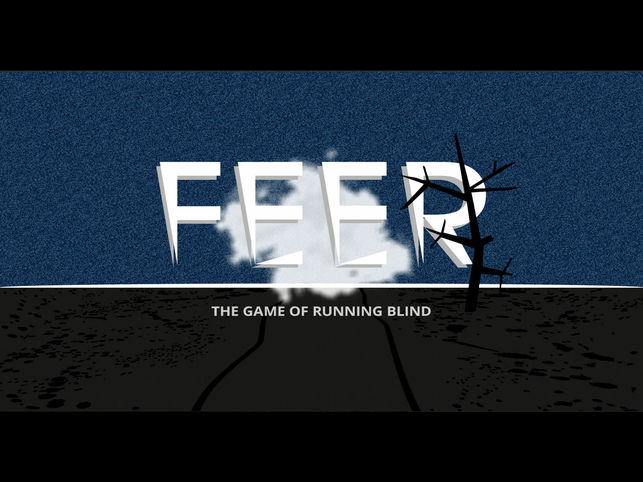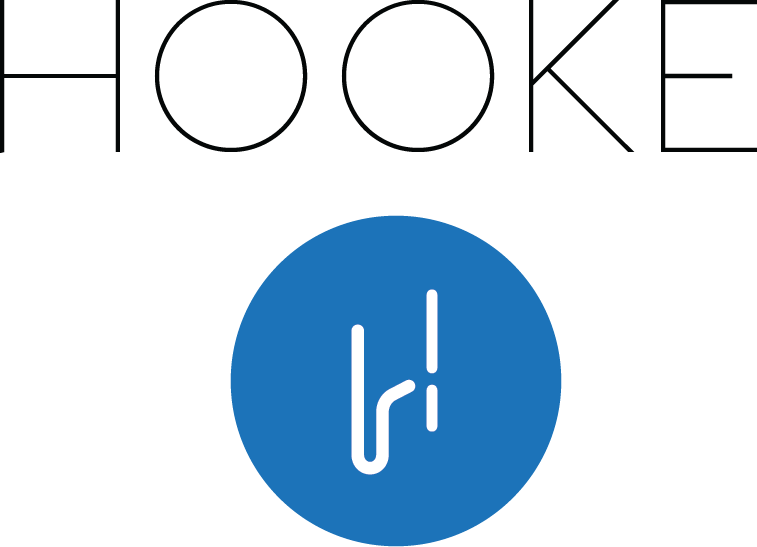In the past, 3D audio recording has been something that many have not had access to. It seems that we are now seeing many different products on the market that can do 3D audio, and Hooke Audio is one company that provides such a solution. Thanks to the great folks at Hooke, the iAccessibility Management Team has had the opportunity to use the Hooke Verse headset and record several demos using the iOS app. We will soon have demos of the headset’s recordings on the iA Cast podcast, but I wanted to talk today about the Hooke Audio app and how amazingly accessible it is.
How The App Works
To explain how the app works, I must first explain more about the Hooke Verse headset. The Hooke Verse is a Bluetooth headset that can record in 3D, also known as Binaural, audio, which means that the sound can come from any angle instead of just left or right. The Hooke Verse headset appears to use specific APIs to communicate with an iOS device, like an iPhone, to send audio from itself to the device. From what I can tell, the Hooke Verse does not contain the same recording technology as many headphones, because it is not able to be used to make calls or use with TeamTalk or FaceTime on iOS. Once the user initiates recording in the Hooke Audio App, the headset will start recording in 3D audio. Recording in iOS does require the Hooke Audio app, but you can use the share button in the app to send the recordings to other apps.
Hooke Audio Accessibility
One of the big advantages of the Hooke Audio app is that it is fully accessible with VoiceOver. Hooke has worked very closely with the Blind community to make their app and device as accessible as possible.
When you enter the Hooke App for the first time, you will be guided through a tutorial on how to set up and use your headset. Please read through this tutorial as there are some interesting suggestions on how to properly use the headset.
Typically, we would explain where to find the buttons in an app in our reviews, but I think you will find a pleasant surprise when you open the Hooke app for the first time with VoiceOver on. I personally am a visual app user, but I found it very easy to learn the app with VoiceOver when I opened it and it showed me a dialog explaining how to use the app with VoiceOver.
Conclusion
Hooke Audio has created a great headset and companion app for recording 3D audio. I would like to see it have more features that worked with other apps like GarageBand and have AudioBus support, but I think that this is a great start to something that makes an iOS device into more than what it was designed for.
We will be reviewing the headset itself in great detail in a future article and in several podcast episodes.
Link to Hooke Audio
Like this:
Like Loading...