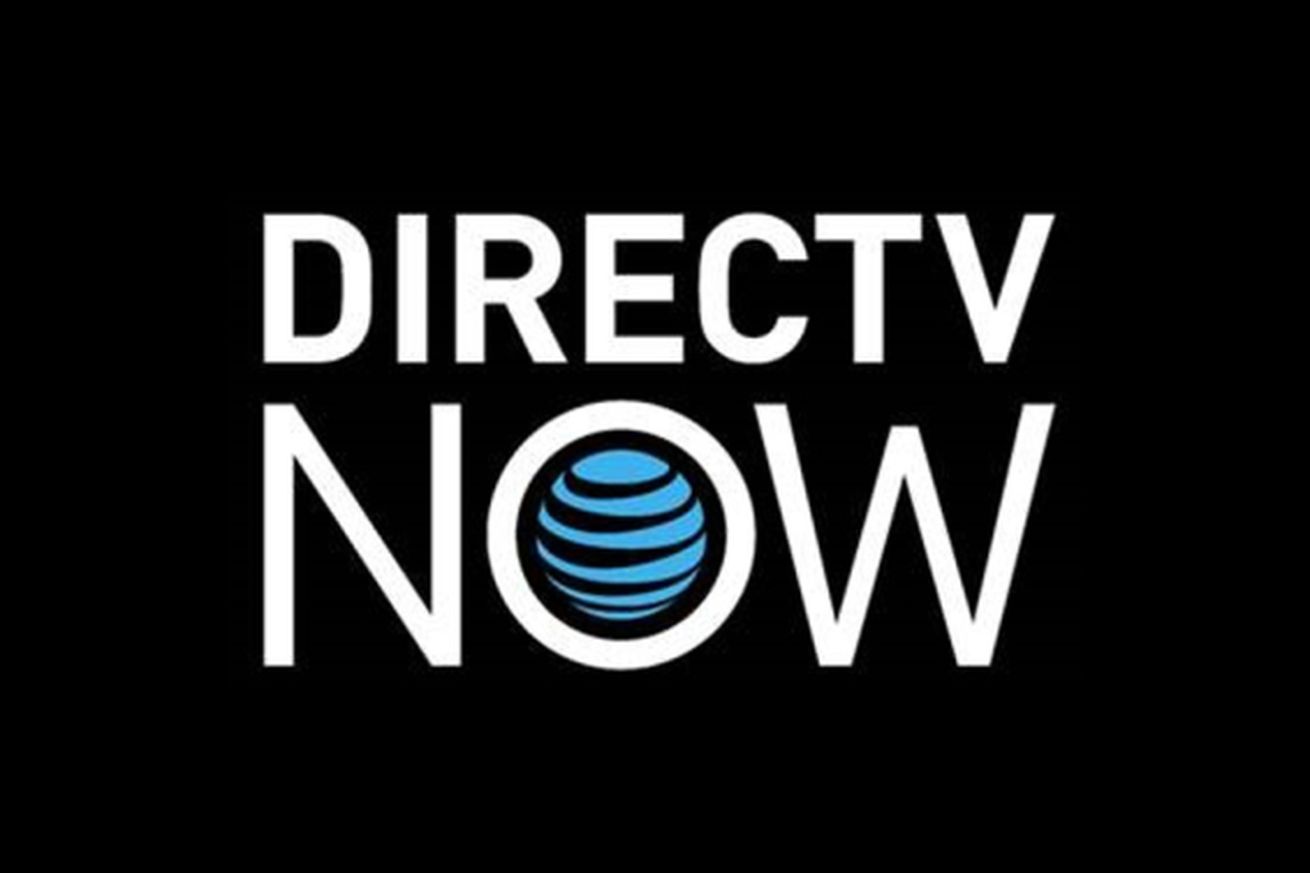Podcast: Play in new window | Download
Subscribe: RSS
This podcast was recorded on December 1, 2016, and it is hosted by Michael Doise. Accompanying Michael on this episode is Jason Earls, and Jessica Smith.
This episode covers the following topics:
- Black Friday/Cyber Monday DealsIn this segment, we discuss our holiday spending and deals we found interesting.
- W1-Enabled HeadphonesIn this segment, we discuss Beats and Apple’s AirPods.
- Directv NowAll three of us subscribed to AT&T’s new Directv Now service. Listen to us compare its accessibility and ease-of-use to other services, and hear our opinion on the service as a whole.
- Why Unlimited Data isn’t Always GoodIf you can stream Directv Now as much a you want as an AT&T cellular subscriber, why isn’t that good for consumers? What about consumers with other networks? What about other services that want to compete with Directv Now? Hear us discuss these issues and more.
- iAccessibility NewsCheck out iAccessibility.net for all the details on app betas, our training program, and more.
We sincerely hope you enjoy the content covered in this episode of our podcast! We have more content in the editing process, and we can’t wait to share it all with you soon! Thank you for listening!