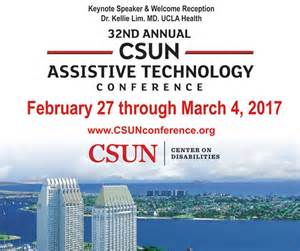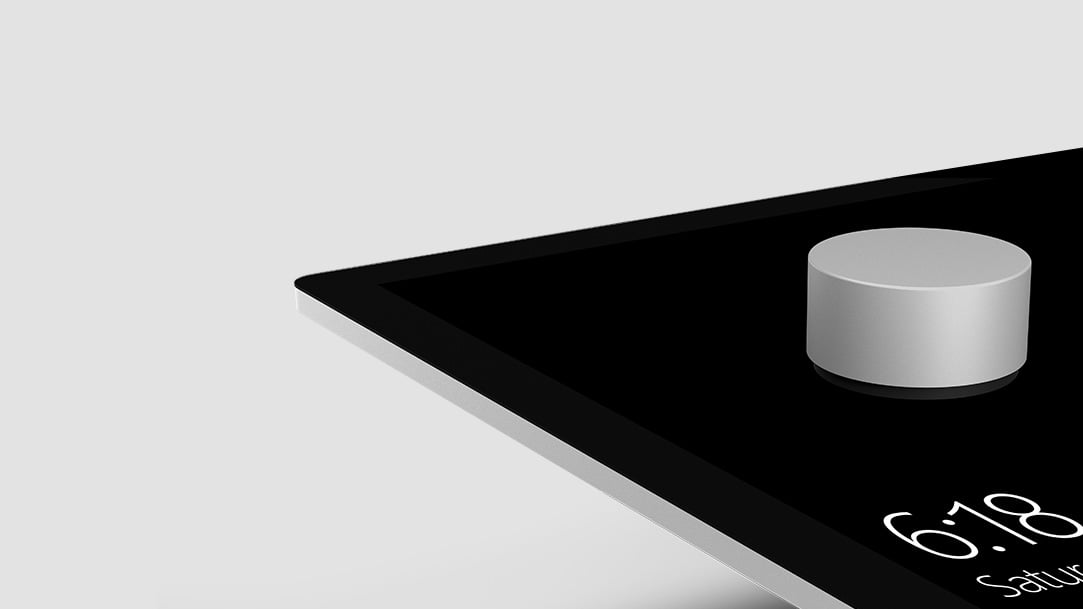Taylor’s Tech Talks will be going live tonight at 8:00 eastern, 7:00 central, 6:00 mountain, and 5:00 pacific. We will be reviewing the Accessibility Checker Plugin backend from a blindness and low vision perspective.
The plugin helps website owners ensure websites are accessible by doing automated scans for accessibility and showing the results in a panel.
The plugin is written by Equalize Digital, and if you would like to look at it before stream you may visit the following link.
To join in the stream, you may follow this link.
https://youtu.be/Jwcp0ICLtiU
Finally, if you are wanting to get insiders access to Taylor’s Tech Talks, please join the pre show starting at 7:30 Easternon the Taylor’s Tech Talks Discord which you may join by becoming a supporter on Patreon. Note however to access the pre shows, you will need to be at the $5 or above tear. To become a supporter, please follow this link.
https://www.patreon.com/taylorstechtalks
blindness
Seeing On Your Own Schedule – My Experiences as an Aira Back to School Recipient
When Aira originally gained popularity among the blind community, I glossed over the posts in my Facebook news feed and emails concerning the product. I had been living on my own for a while, I was cooking my own meals and I had good travel skills. If I needed to read the instructions for a box of food, or adjust my thermostat, I could just call Bee My Eyes, a free service that connects blind people in need of visual information to a wide network of volunteers twenty-four hours a day. It was free and it worked. I did not start to pay attention to Aira until a close friend of mine got the Back To School scholarship. She is a competent and very independent blind person. When she thought she could benefit from it, I wondered how it would benefit me.
Fast forward a few months to the 2018 convention of the National Federation of the Blind, a site access location for Aira. During the convention, I could take Aira for a test drive at no cost to me. I fondly remember arriving to my hotel room, and noticing that it was much too hot for my liking, I decided to give Aira the old college try. After setting up a free account, I called an agent for the first time. After answering a few questions about myself, and listening to the disclaimer that Aira sessions would be terminated if I was not using my mobility tool outside my living arrangement and that agents could not tell me if a situation was safe, I completed my first task. The agent helped me set my thermostat. That first call got me hooked. The agent I interacted with was focussed on me. She was happy and energetic. At that point in time, she was focussed on me and only me. She knew how to help me orient my phone so she could see the thermostat clearly, and best of all, in a matter of seconds, my room began to cool off and I was comfortable. Although the volunteers at Bee My Eyes want to help, they lack the professional training that Aira provides to their staff, and since the volunteers are not being paid, they are not on call like Aira staff. They may be in the middle of something when they pick up your call.
In August of 2018, I applied and was accepted to the Back To School program, where I received 200 Aira minutes a month; as well as a pair of Horizon glasses. Although I did not think the glasses looked good, I put them on anyway, and discovered a whole new world.
Aira could do so much more than Be My Eyes. Agents engaged in several TeamViewer sessions, which enabled me to ensure that assignments with formatting requirements were presentable and enabled me to access inaccessible assignments and websites on my own terms. I no longer had to schedule readers and have a rigid agenda for completing assignments. My school life was on my own terms.
My use of Aira was not limited to academics. One of the most thrilling experiences with Aira was having an agent describe Disney’s fireworks display from the fourteenth floor observation deck of Disney’s Contemporary Resort. I can see fireworks, but they only look like colorful lights to me, and it has to be dark for me to see them. I have discovered that I can see the fireworks from that location; however, Aira’s description proved to me that I was missing a lot. I had no idea that Disney made all kinds of designs with their fireworks, and how vivid the colors were. The agent who described the fireworks was amazing! She was energetic throughout the show, and she maintained my attention the whole time. I knew what colors the fireworks were, that they were making stars and other designs in the sky, and that Cinderella’s castle was the focal point of the display. I practically had tears in my eyes throughout her description. Family and friends are always willing to describe things for me, but they want to enjoy the display and take pictures too. Aira’s descriptions are top-of-the-line.
I would encourage anyone to give Aira a try. Locations such as many major airports, Walgreens, and the Massachusetts Bay Transit Authority (MBTA) are only a few site access locations where anyone can try Aira for free. In addition, both the American Counsel of the Blind and National Federation of the Blind state and national conventions are site access locations, and Aira representatives are available so customers can ask questions, test drive the glasses, and sign up if they want to.
Pricing
For many people Aira’s plans may be too costly, and I am happy to say that there are a lot of options to get Aira funded. Aira has a $29-per-month plan which offers 30 minutes per month. In addition, Aira is a registered vender for Vocational Rehab services in many states. A veteran can get Aira through their Veteran’s Affairs counselor. Employers can purchase blocks of minutes for employees, and more colleges and universities are becoming site access locations. The Back To School Program is also another option for students. Enrollment begins in mid to late August, and the application process is quite simple.
Conclusion
An important thing to remember about Aira is that it does not substitute solid travel, technology, and daily living skills. The product is simply available to provide visual information, but in all situations, the explorer drives the session. An agent will not tell you when it is safe to cross the street, nor will they complete your homework for you. They will help you navigate to a destination and tell you when the light is in your favor if they can see it, and they are happy to help you format a document, but you have to be the one to tell them what to click on, and where you want things to be positioned in a document. With Aira in your toolbox, you will no longer have to wait on someone to help you with the visual aspects of life, you can get assistance at the touch of a button.
The PawdCast episode 1: Service Animal Identification
Podcast: Play in new window | Download
Subscribe: RSS
Welcome to the latest in new shows from the iACast network. It’s called the PawdCast, and it will be a monthly show featuring topics of interest to service animal users, with a focus on guide dogs. What a better way to start off the show than to talk about identification and its implementation in the United States and Canada. To do that, we brought in Aleeha Dudley, Anne Currie, Buddy Brannan, Dan Hart, Lyn Frison, and Matt Dierckens. We begin by discussing the many different forms of legislation surrounding service animals. In the US, there is the Americans with Disabilities act, the Fair Housing Act, and the Air Carrier access act. We also discuss legislation in Canada, but this podcast by no means describes the law for every province, as that is how the legislation has been constructed. A helpful resource for researching this legislation can be found here. The second part of the podcast deals with identification and its implementation, and how that could be catastrophic for handlers in the United states, as well as how it works in Canada. Buddy mentions an article on Growing Up Guide Pup that discusses this issue. Finally, we wrap up with a couple of resources. NAGDU Guide & Service Dog advocacy & Information on the App Store (don’t worry, the app will receive an update prior to iOS 11)
Frequently Asked Questions about Service Animals – ADA.gov. Credit goes out to Andre Louis for the intro and outro for this episode. We hope you enjoy this new show, and please feel free to email us at feedback@iaccessibility.net with suggestions for future pawdCasts.
First time Experience at CSUN AT Conference
Last week I had the chance to experience the CSUN Assistive Technology conference in San Diego California. CSUN is a yearly conference to show off some of the best technologies that have come out and that are to be released during the coming year, and this year there were many devices that were shown that will make an impact on the Assistive technology community. During this article, I will discuss my thoughts of this conference and talk about what I found to be the most interesting devices and sessions I saw.
The Hotel
The conference is held currently at the Manchester Grand Hyatt hotel in downtown San Diego. When I booked my tickets to go to the conference in January the hotel was already booked and did not have room available, so my boss from the Austin Lighthouse and I stayed at the Residence Inn in Mission Valley. Each day I would use Lyft to get from the hotel where I was staying to the conference hotel, and I also rode back and forth with my boss in a rental car. The trip was great to see the town, and both hotels were great. That Monday San Diego received so much rain that Monday which caused the power at the Residence Inn to go out for a day. San Diego received so much rain that much of the city had flooding beyond what they are used to which caused a lot of power issues.
On Sunday, I decided to go and explore the hotel for the convention since I was taking pre-conference classes. I learned very quickly that the hotel was very big and had a lot of space for sessions and class areas. I also learned that the restaurants at the hotel were expensive but great and serving staff was very helpful with helping customers find what they wanted to buy. I also noted that hotel staff would explain directions in terms of steps and turns which was very helpful.
The Pre-Conference
Monday saw the beginning of the Pre-conference with classes and learning opportunities from businesses in the assistive technology industry. I took a class on inclusive design from the folks at Deque Systems, and learned quite a bit about testing for accessibility and which tools can help determine website accessibility. We will have more on this here at iaccessibility.net soon. On Tuesday I took a class on Advanced Mobile App Accessibility testing and learned a lot about testing apps and their code for accessibility.
The Conference
Wednesday was the start of the actual conference, which was filled with many sessions and a wonderful exhibit hall. They also had several parties for people to attend to network and to meet others in the AT industry. I took the opportunity to look at several exhibits and went to several sessions, but here is the highlights from what I saw.
Exhibits
CSUN 2017’s exhibit hall was the size of the NFB National convention’s exhibit hall, but was made up of nothing but technology which was up my ally since I love tech. I saw several devices that I thought were nice like the ElBraille from VFO, The NeoBraille and the Braille Sense Polaris which is from HIMS.One of the things that we have been looking for at the Austin Lighthouse is accessible copiers, and Canon came to CSUN with exactly that. They showed us copiers that could be used by speaking the number of copies, and the device would also read the screen out loud. We will post more about exhibits and products that were at CSUN at iaccessibility.net soon, but you can also check out coverage from Blind Bargains for interviews on these products.
Sessions
CSUN had so many sessions that one could not possibly attend all of the topics that they would like, so you have to pick and choose which ones are the best for you and your industry. Several sessions I went to sounded great but were on different topics than I would have imagined, so I did not stay at these. Personally, I found Friday’s sessions on video game accessibility to be most interesting because they focused on entertainment for everyone which I personally think is interesting. There were speekers from AbleGamers, SSB BART and Twitch from Amazon. I think my favorite session that I attended was a session on a project called the Blind Arduino Project that promotes the concept that people that are blind can become Makers, and build projects with circuits and code. We will post more on this topic in a future article here at iaccessibility.net.
Conclusion
CSUN 2017 has been an amazing conference, and I really urge anyone to go if they have the chance. I would also suggest that everyone go and explore San Diego as it is a beautiful city in California. The town is wonderful, and so is the hotel downtown. If you do go next year, book your rooms early, and get to the hotel with plenty of time so that you can make sure to have a room for the conference.
#iACast 26 – Dial It Up
Podcast: Play in new window | Download
Subscribe: RSS
Welcome to episode 26 of the #IACast! This episode was recorded on November 9, 2016. Listen to this podcast to hear Michael, Jessica, Daniel, and Jason discuss the following topics:
- Accessible VotingAre you over 18 and a United States citizen? If so, we hope you voted in this year’s election. If you did not, because you were afraid of accessibility issues, we have great news for you! Several of us voted, and we have a lot of information for you about what you can expect when voting.
- Microsoft Surface Studio and 2016 Apple MacBook Pro First ImpressionsMichael recently made his way to the Microsoft store and the Apple Store – check out what he thought of the Surface Studio, Surface Dial, and the MacBook Pro.
- Google Home Now AvailableThose of us on the podcast this week have not yet seen the recently released Google Home, but someone on the iAccessibility team has! We cannot wait to bring you more information about the Google Home, but here’s what we’ve heard about the device so far.
- Slack AccessibilitySlack is a service used to communicate with groups of people, in what are called teams. You may need to use this app if you join an organization, beta test, or even work for some companies. Recently, the iOS app was updated to work much better with VoiceOver. We are really happy about this!
As always, if you enjoyed this podcast, please share it with friends! Also, you can reach us on social media, or email us with feedback! Thank you for listening!