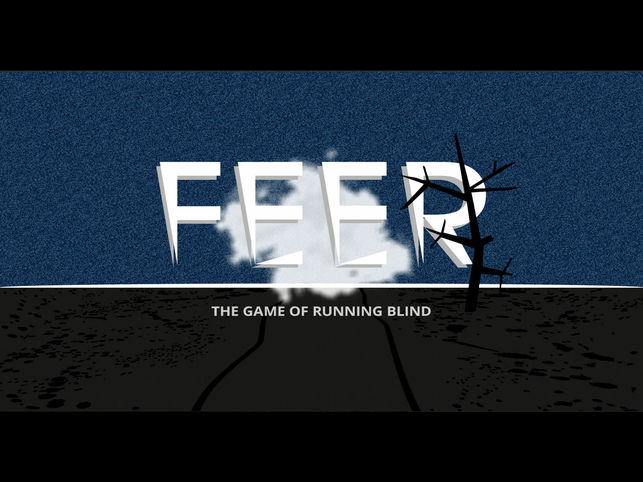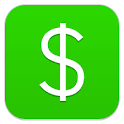Podcast: Play in new window | Download
Subscribe:
On this episode of the #iACast, Michael, Jason and Scott discuss the differences between the Apple, Microsoft, and Android beta programs.
We also discuss an overheating issue that affected some 2018 MacBook Pros. While Apple has released a software update that is said to fix the overheating problem, the update was not yet available at the time of recording.
We talk about Apple’s release of the Shortcuts app as a TestFlight beta for developers, Aira shipping Horizon kits, the new photo description features found in the latest update to Seeing AI, and the release of the fourth developer beta of iOS 12.
Our ad for this week is the announcement of iAccessibility becoming an LLC.
Michael’s weekly pick is the
Nintendo Switch, Jason’s pick is an app called My Contacts Backup. This app lets you export your contacts as a vCard that you can then import back into a contact manager or a service such as iCloud. Scott’s pick is a food delivery app called MyTown2Go.
We love hearing from you. Let us know what you think by sending an email to feedback@iaccessibility.net. You can also follow us on Facebook, Twitter, Reddit, and more.
You can check out our content on YouTube, and you can also find our app in the iOS App Store. If you would like to support iAccessibility, why not consider donating to our Patreon page? Any amount you can give will help us bring you more great content in the future.
Like this:
Like Loading...