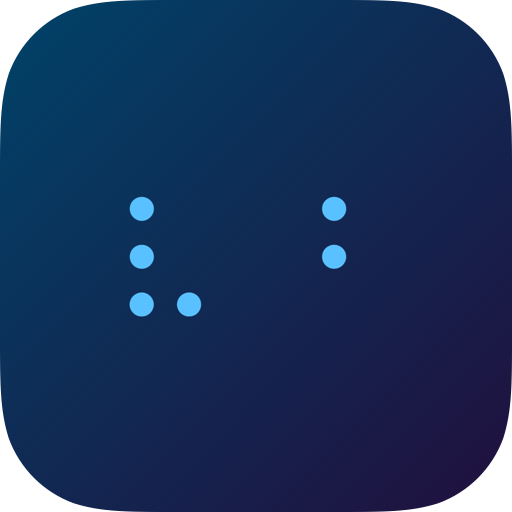Today we decided that VO Starter should provide training to all iOS users who want to learn VoiceOver, so we decided to make VO Starter a free app. One reason we did this is because everyone should know how to use their device, and the other app that helps with this training is now 2 years old and could use an update. iAccessibility hopes to provide the best training opportunities for students with the use of VO Starter and future VoiceOver training apps, so from this point on, VO Starter shall be a free app. If you are a trainer of the blind then this will be a great asset to your students and to all who need some extra training on iOS devices.
 Michael Doise
Michael Doise
VisualBraille
VisualBraille has been developed to help Vocational Rehabilitation instructors, Orientation and Mobility instructors learn to read and comprehend Braille by providing a means to translate common words, sentences, numbers, and computer related information from text to Braille.
PocketBraille – Braille Reference
PocketBraille for iOS lets users learn different Braille symbols including the alphabet numbers and punctuation characters. Users can also use a Braille display with VoiceOver to see the Braille on the screen and feel the Braille on a refreshable Braille display.
PocketBraille – Braille Reference on the App Store – iTunes – Apple
Start Speaking for iOS
Start Speaking converts text to speech. Users can copy text from other apps or web pages in to Start Speaking, and Start Speaking will convert that text to speech.
VO Change – VoiceOver Changes for iOS
VO Change is designed to help early adopters of new iOS versions learn the new features of the VoiceOver screen reader. The app also discusses new iOS features and how to access them with VoiceOver
#iACast DemoCast 10 – Orbit Reader 20
Podcast: Play in new window | Download
Subscribe: RSS
On this episode of the iA DemoCast, Rich Cavallaro looks at the new Orbit Reader 20 from APH and the Orbit Research group. Rich demonstrates the device, and goes through the menu structure and you can also hear how the device sounds while in use.
#iACast DemoCast 9 – Seeing AI: Talking Camera for the Blind.
Podcast: Play in new window | Download
Subscribe: RSS
On this episode of the iA DemoCast, Matt Dierckens demonstrates the new and amazing Seeing AI app from Microsoft. This demos shows how to set up the app and start using it with all of the channels that the app provides.
App Features
- Short text OCR that updates as you move the camera
- Document OCR. This channel is much like KNFBReader and Prizmo
- Product scan which lets you scan a bar code to identify a product.
- Facial Recognition lets you detect who is in the room and how many faces are in the camera’s viewfinder. It will also attempt to tell you the person’s facial expressions.
- Scene Beta lets you detect what is in a room or environment. This section is still in beta, so it will continue to improve.
Links
Seeing AI | Talking camera app for those with a visual impairment
#iACast DemoCast 8 – iPad Pro 10.5 Review
Podcast: Play in new window | Download
Subscribe: RSS
On this episode of the iA DemoCast, Michael, Aleeha and Lyn review the iPad Pro 10.5 inch which is the latest iPad from Apple in 2017.
During the review, we look at the form factor, the speaker quality, and how iOS works on the new iPad.
#iACast DemoCast 7: Apple Music Part 1
Podcast: Play in new window | Download
Subscribe: RSS
On this episode of the iA DemoCast, Matt goes through the steps in setting up Apple Music on an iOS device. After setup is complete, Matt goes through the basics of finding and adding music to Apple music in the Music app.
#iACast Interview with OrCam at #NFB17
Podcast: Play in new window | Download
Subscribe: RSS
Michael speaks with the folks from OrCam with the Hooke Audio headset during the National Federation of the Blind convention. We then discuss the OrCam product and the different features that the glasses offer.
#iACast Interview Irie-AT
Podcast: Play in new window | Download
Subscribe: RSS
On this interview, Michael talks with Thomas of Irie-AT on several devices including the Dolphin Guide and the NeoBraille at the National Federation of the Blind 2017 Convention.
#iACast Interview CyberTimez Maker of CyberEyez
Podcast: Play in new window | Download
Subscribe: RSS
Aleeha and Michael interviews the CEO of CyberTimez maker of the CyberEyez glasses at the NFB 2017 convention in Orlando Florida.