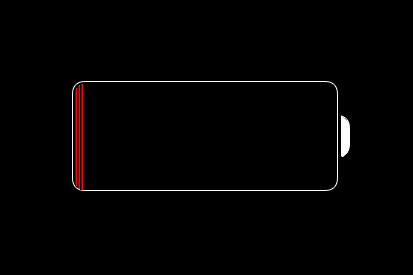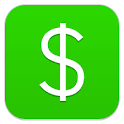Podcast: Play in new window | Download
Subscribe: RSS
Show Description
On this episode, Aleeha, Leslie, and Jason discuss ways to prepare both you and your tech for a power outage. They also talk about some low-tech ideas that can help you insure you’ve got all you need to stay informed, entertained, and safe, until power is restored.
News
Apple releases AirPods Pro.
Apple TV+ is here.
Apple has released iOS and iPadOS 13.2, and an article from AppleVis goes into great detail about bug fixes that can be found in the latest versions.
Google has purchased Fitbit.
Ad
Picks
Leslie: AMBEO Smart Headset
Jason: iPhone 11 Pro Max
Aleeha: NosillaCast
Providing Feedback
We love hearing from you, so feel free to send an email to feedback@iaccessibility.net. You can follow us on Facebook, and Twitter. You can also find us on Reddit, and all around the web. Also, don’t forget to check out our YouTube page, and for all things iACast, check out our iACast page. If you’d like to help support us, you can do so via our PayPal and Patreon pages. If you wish to interact with us during our podcasts live then please do join us on our Slack channel.