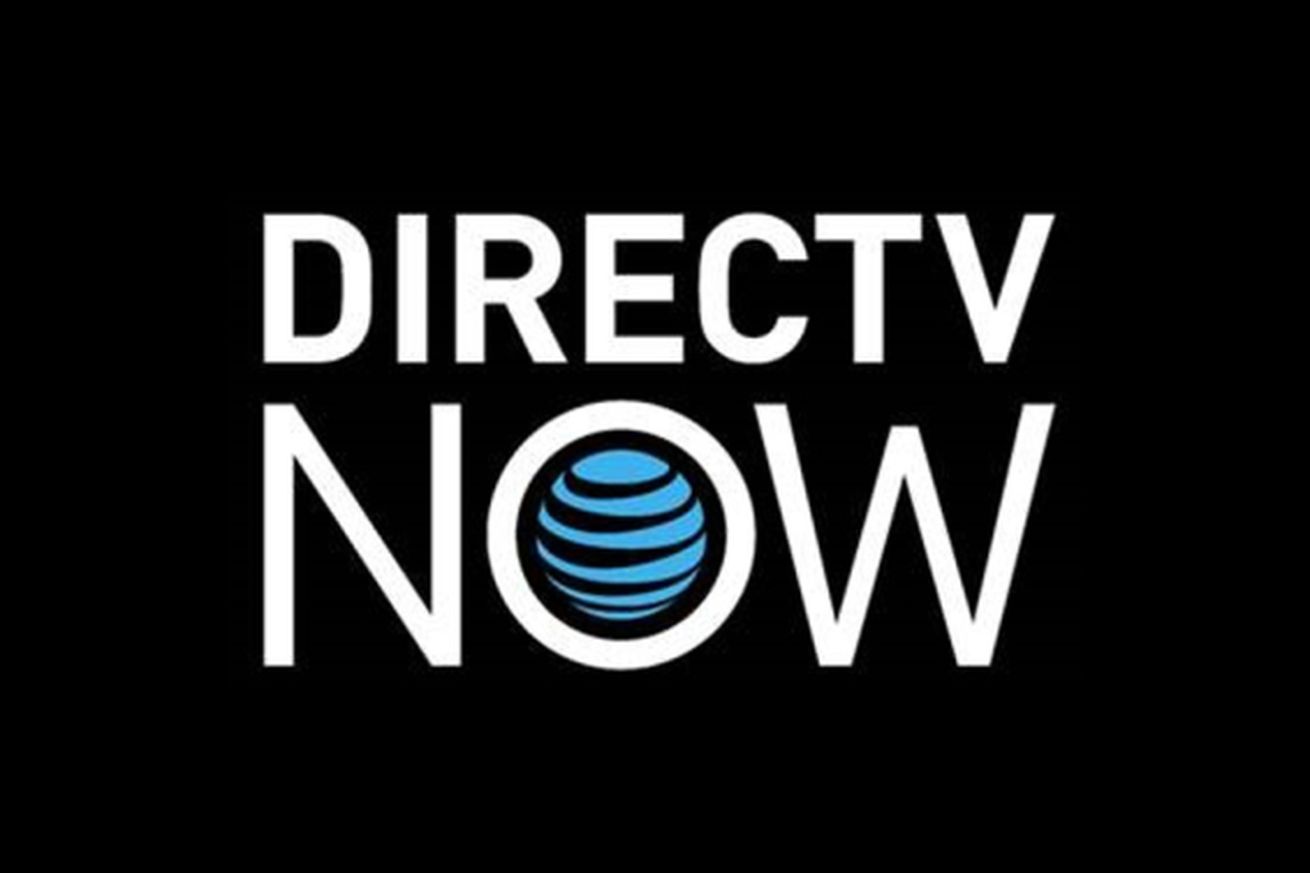Background
The AMBEO Smart Headset has become, and will probably remain, one of my all-time favorite wired headsets. It has caused me to reconsider my feelings on the headphone jack. For a long time, I use to feel that the headphone jack was the single most useful audio feature a product could have, and now, I’m not so sure that’s true.
As everyone knows, Apple removed the headphone jack from the iPhone 7 and later, causing wide-spread controversy, both in and outside of the audio-file world. I even remember saying that if Apple ever removed the headphone jack from products like the iPad and Mac, it would be a sad day indeed; but I’m not ashamed to admit that I might be wrong. You can do things with Lightning and USB-C ports that would be impossible with the standard 3.5 MM headphone jack. Not only can you play high-resolution audio, there are also headsets that can provide you with noise cancellation, all without the need for extra batteries. You can purchase headsets that have an equalizer as well, allowing you to tailor the audio to your exact taste. Because the connection is digital, any changes you make to the audio will affect everything on your device, including any screen reader you might be using, such as VoiceOver for iOS. If that’s not enough, you can buy headsets that allow you to record in binaural (or 3D) audio.
What is binaural audio? Binaural (or 3D) audio is a method of recording that replicates how the human ears hear audio. The result is that when played back through stereo headphones, you almost feel as though you’re in the room, or crossing the street, depending on where the recording takes place. You can find lots of examples of binaural audio on YouTube, SoundCloud, and other similar places. iAccessibility even records it’s UnboxCasts in binaural audio. Mix together noise cancelation, a system-wide equalizer, the ability to play high-resolution audio, and you’ve got all the ingredients to make a headset I want to have in my life. You’ve got… the AMBEO Smart Headset.
Features
The AMBEO Smart Headset features Sennheiser’s signature sound, along with Apogee’s proprietary Soft Limit and mic pre-amp, making for an extremely natural and noise free recording. Not only does the headset feature the ability to cancel noise and record binaural audio, it also allows you to hear your environment using the same microphones used to make recordings. You can choose between three levels: reduced level, which brings in a little background, while still mostly hearing your music; natural level, which is meant to let you hear your surroundings without any amplification; and amplify level, which amplifies the volume of your surroundings, bringing them to the forefront of what you hear. You can customize all of this using the Smart Headset app, available for free in the App Store. The app is mostly accessible, with the only major issues being the “Getting started guide” and manually adjusting the EQ curve when using the Custom preset in the equalizer. The headset also features a microphone on the right cable, meant for talking to Siri and taking calls.
Layout and Controls
Exploring the headset from the top, one will first find the earbuds. These earbuds are an in-ear style. This means they require you to have a good seal to achieve the best sound quality. Attached to the earbuds, you will find a set of medium silicone ear tips. Other sizes are included in the packaging. You can buy tips from lots of companies, and in various styles, if the default ear tips cause you discomfort during use. For example, I ended up purchasing some memory foam ear tips, which not only improve sound isolation, but also made the earbuds stay in my ears better. The earbuds also feature both the binaural microphones and the ear hooks (They sit behind your ears) that help with stabilization when the earbuds are in your ears, the microphone on the right cable, and nothing else until you reach the rectangular controller. The first thing you’ll find on the top left side of the controller if you are wearing the earbuds in your ears, is the Smart slider. By default, the slider changes the microphone level from Natural level to Reduce level. You can change the function of the slider in the app. You can choose to have it mute and unmute the telephone microphone, open Voice Memos, launch the Smart Headset app, open the camera, open an app called Meta Recorder, and open an app called FilmicPro. I haven’t used Meta recorder and FilmicPro, as the AMBEO Smart Headset will work with most any recording app. Finally, you can have the Smart Slider toggle a feature Sennheiser calls “Interact”. While I don’t use this feature on a regular basis, I definitely think it’s extremely useful. When you turn it on, the headset will lower the volume of any audio that’s playing, and pass your environment through using the binaural microphones via the Situational Awareness feature. The Smart Slider is textured so your finger doesn’t slip off during operation. This slider is a spring-loaded slider, meaning that when you slide it all the way up, it will slide back to its original position. Just below the Smart Slider, you’ll find a little LED light. It changes color depending on the status of the microphones, and it will also indicate if you’re recording is distorting. Below the LED is the volume up button, the multi-function button for manually bringing up Voice control, Siri, managing calls, and media playback. Below this you’ll find the volume down button, and the rocker switch. The rocker switch is used for controlling just how much of your surroundings you hear, and whether or not noise cancellation is enabled. Again, you can customize the levels that the switch cycles through in the app. When you adjust the switch, the headset speaks the setting you’ve landed on. The speech sounds like audio recordings, rather than text-to-speech. The voice Is easy to hear and understand. You can choose to disable voice prompts in the app. You may want to do this if you use the headset a lot. Below the control is the rest of the cable that terminates in a lightning connector.
Recording
Recording with the AMBEO Smart Headset is just as easy as you mmight expect. Open Voice Memos with the headset connected, and tap on the Record button. That’s it. You’re making your very own binaural recordings; straight on to your iPhone, iPod touch, or iPad.
Voice Calls
When making voice calls with the AMBEO Smart Headset, I have found that the microphone on the cable is really quiet. It also sounds like the headset is noise reducing some background hiss created by the microphone. The audio is downsampled to 16 kHz. As most HD voice calls don’t go beyond that sample rate, this is not usually an issue. Some apps however, will allow you to transmit in binaural, using the microphones on the earbuds, rather than the microphone on the cable. TeamTalk is such an app. Other apps such as WhatsApp, use the binaural microphones when recording voice messages, but they aren’t recorded in binaural. That, I assume, is dependent on the codec and sample rate used by the app.
Situational Awareness
One of my favorite non recording features of the AMBEO Smart Headset is the Situational Awareness feature. As mentioned above, the headset uses the binaural microphones to allow you to hear your surroundings. Latency doesn’t exist when using this feature. That means that what you hear sounds very natural. Other than some microphone hiss, I can’t tell a difference between how my surroundings sound through the headset, and how my surroundings sound without the headset in my ears.
Noise Cancelation
The Noise Cancelation feature on the AMBEO Smart Headset is pretty good, but I wouldn’t say that it’s the best noise canceling headset out there. It does a good job at canceling noises like the rumble of a car ride, airplanes flying over, etc. I can still hear some conversation, though I do hear a difference when noise cancellation is disabled. I’m not sure if this is because the noise cancelation uses the binaural microphones, rather than microphones on the inside of the earbuds, but I don’t notice much of a suction feeling in my ears when using the feature. Using different styles of ear tips can improve sound isolation, which can assist the noise cancellation feature in blocking out external noise.
Sound
One thing you’ll want in a set of earbuds is great sound, and the AMBEO Smart Headset doesn’t disappoint. The sound is Rich and detailed, and nothing sounds over emphasized to my ears. I haven’t yet found a genre of music that doesn’t sound amazing over the AMBEO Smart Headset. When you play back binaural audio on the earbuds, it’s almost as though your ears have been transported to wherever the recording has taken place. Remember that sound is subjective, so you may experience the sound of the earbuds differently. As mentioned earlier, with the equalizer found in the Smart Headset app, you can Taylor the sound to fit your taste.
Conclusion
With the features the AMBEO Smart Headset offer, the quality of the recordings, and the sound, I would call the Smart Headset my, almost perfect, do everything wired headset. The only weakness they have in my opinion, would be voice quality for tasks such as phone calls and FaceTime. If you are searching for a great sounding pair of earbuds that are lightweight, comfortable, sound great, and can Make high-quality binaural audio recordings, give these a look. You can pick them up for $199.95 US at Amazon and other dealers.