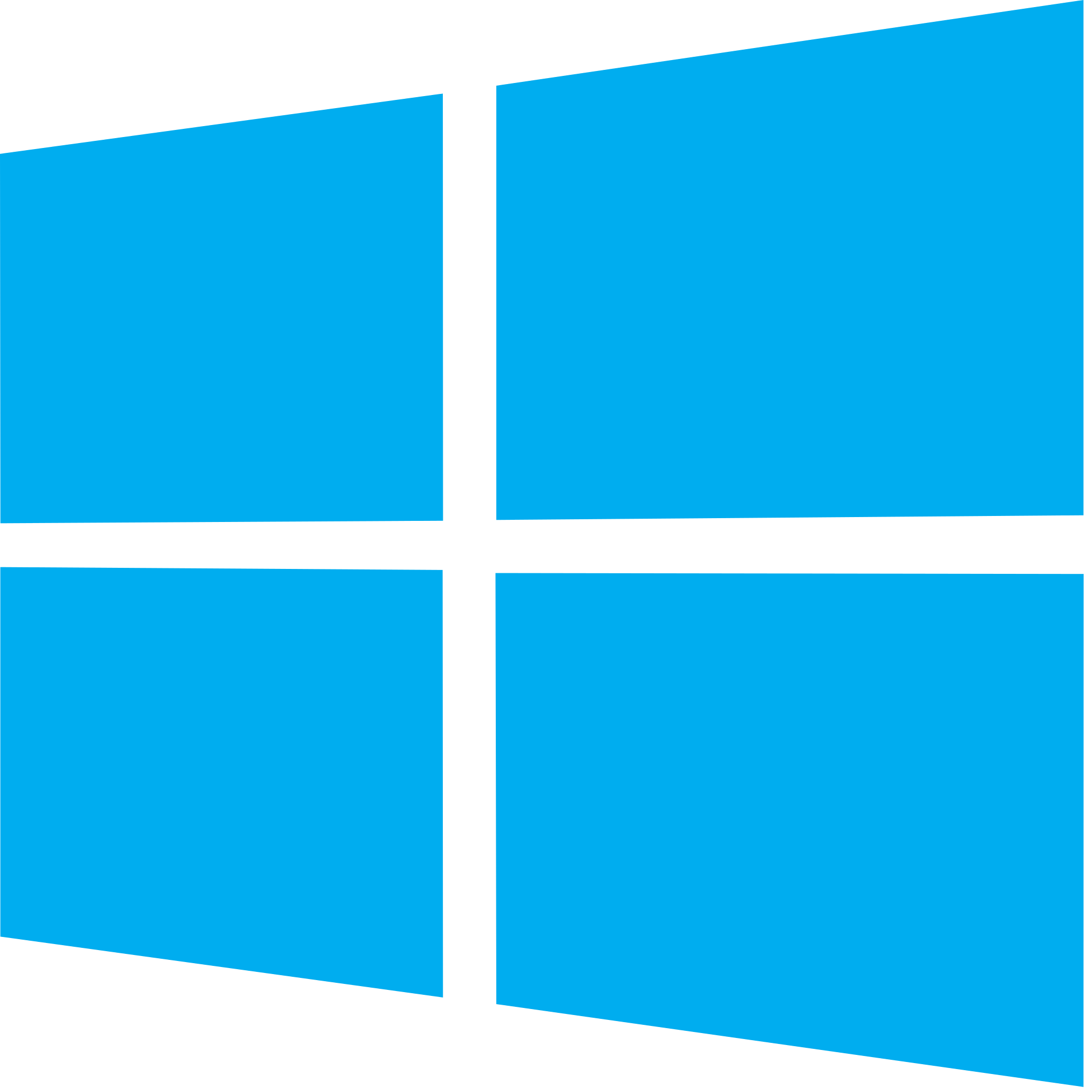Each year, Apple announces their latest software at their Worldwide Developer Conference, and WWDC 2017 starts today. the management staff here at iAccessibility has written down what they would like to see, and is written below.
Matt’s wishlist
Monday, June 5 is Apple’s World Wide Developer’s Conference (WWDC) where we will most likely see some new hardware and software. Here are a few of my hopes for tomorrow’s conference announcements.
iOS
- Updated Braille translation support – I should be able to type quickly on my Braille display without waiting for the operating system/display to sync with each other.
- Siri – Hopefully in iOS 11, Siri will be able to support more third party applications with Siri kit. I would love to be able to say, “Hey Siri, Play podcasts with Overcast,” or, “Hey Siri, play my Audible Book.” Also, while using Hey Siri, you should be able to continue to speak to Siri after you’ve asked it a question. This should be true for which ever device, especially if the rumour is true about Apple releasing a Siri speaker.
MacOS
- No more lag — personally, there shouldn’t be any lag when moving with VO, whether it be in Safari, Pages or Textedit. At the moment there is also a lag when switching activities with both apple voices and Vocalizer voices.
- “Hey Siri,” – Apple is always about the “universal experience across devices.” Hopefully in the next version of both MacOS and TVOS we see “hey Siri” added.
These are just a few things I would love to see at today’s event. It will be great to see what’s added in the upcoming operating systems.
Jason’s Wishlist
As we all know, Apple’s WWDC conference is happening on June fifth. Here are some things I’d like to see.
iOS
I’d like to see Apple put the “Pro” into iPad Pro. From Apple’s website: “iPad Pro is more than the next generation of iPad — it’s an uncompromising vision of personal computing for the modern world. It puts incredible power that leaps past most portable PCs at your fingertips. It makes even complex work as natural as touching, swiping, or writing with a pencil. And whether you choose the 12.9-inch model or the 9.7-inch model, iPad Pro is more capable, versatile, and portable than anything that’s come before. In a word, super.”
For me, two things come to mind that would make the iPad “super.” 1. Finder for iOS, and 2. xCode for iOS. If apple wants the iPad Pro to be an “uncompromising vision of personal computing,” adding those two features to iOS would, I think, really help Apple meet that goal.
Siri
I’d like to see Siri get smarter, and more capable.
More app categories being added to Siri kit would be nice, especially if Apple is indeed going to announce a Siri speaker.
I think Siri needs to have a more natural conversation stile than it currently does, and that stile should be hands-free. We can already say something like “Hey Siri. What’s the weather?” And it’ll respond. But if you want to ask something else, you would keep having to say “Hey Siri.”
Maybe Siri could listen for a couple seconds to see if you have something else to ask before waiting for the “Hey Siri” command again?
I can already see a downside to my idea, but it leads me to the last thing I’d like to see for Siri, and that would be to improve Siri’s ability to only respond to your specific voice.
Conclusion
These are just a few things I’d like to see announced at WWDC. Will they happen? Well, all I can say is it’s going to be fun to watch it and find out.
Michael’s Wishlist
WWDC is one of my favorite announcements of the year, and I can’t wait to see what Apple brings us today. There is so many things that I would like to see them release today, so I will separate them out by OS.
iOS
- I have to agree with what Jason said about the iPad Pro. I would really like to see this become more of a Pro device for dev and others.
- I would like to see a full file system come to iOS
- I would like to see full audio support come to iOS where multiple media types can play at the same time, so I could have TeamTalk and music playing at the same time, or have recording from multiple inputs work.
- Better support for Siri to learn new skills
- Removal of Apple Music Cache files. You can do this on Android, so iOS should have this as well.
- less use of iTunes to get items like Ringtones on your device.
macOS
- Support for, “Hey Siri”
- Support for touch screen macs
WatchOS
- Allow the watch to unpaid and pair with different phones.
- Speed improvements
- Siri Improvements
Windows
- Support for iMessage for Windows
Android
- Support for iMessage
- Support for Apple Watch
- iCloud contacts and sync for Android
While I am sure much of my list will not be on the list for today’s event I can hope that some things will make it to reality.
Conclusion
I think our team has put together some awesome ideas of things we would like to see today at WWDC, and we will see what we get in an hour.
WWDC 2017 – Apple
Like this:
Like Loading...