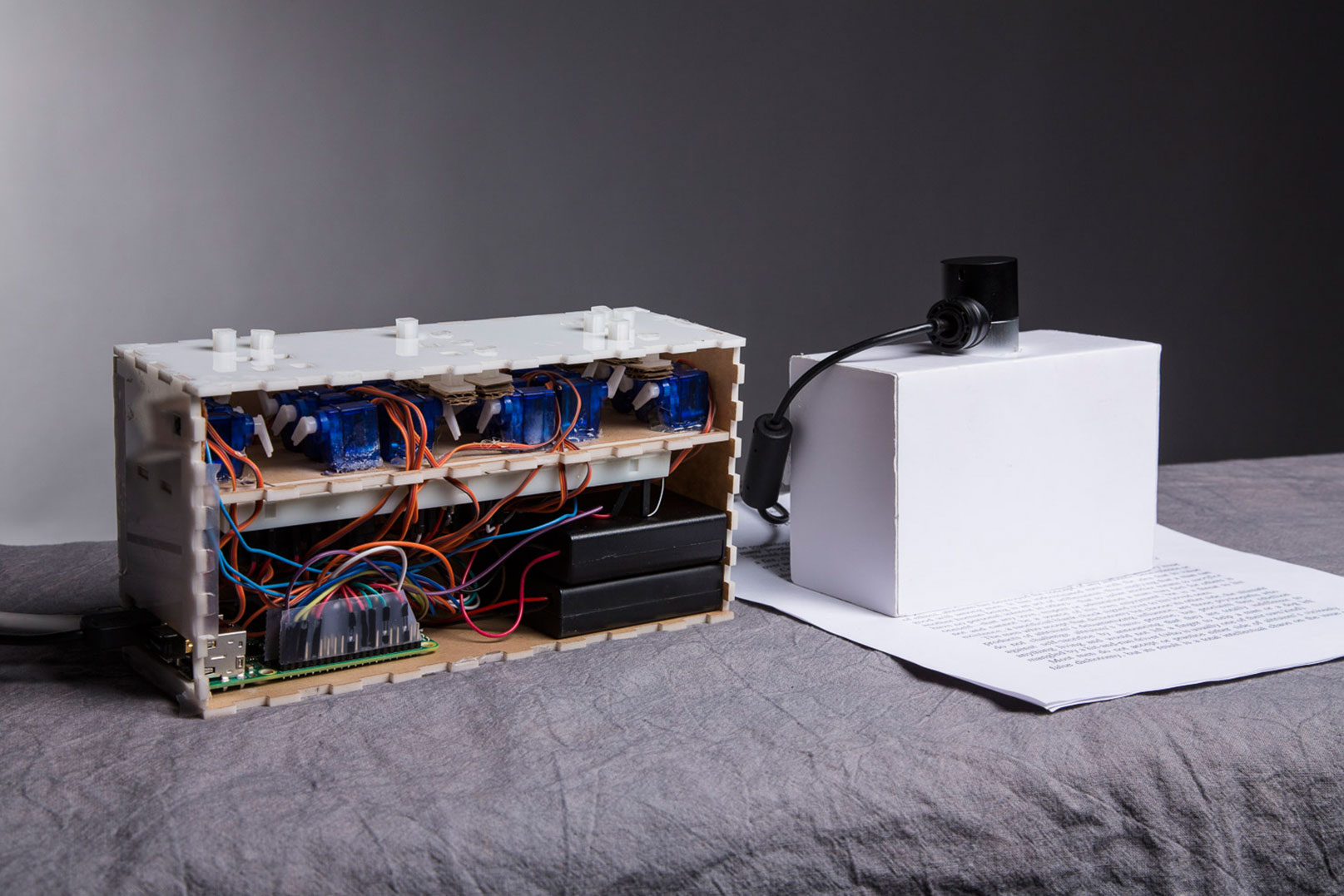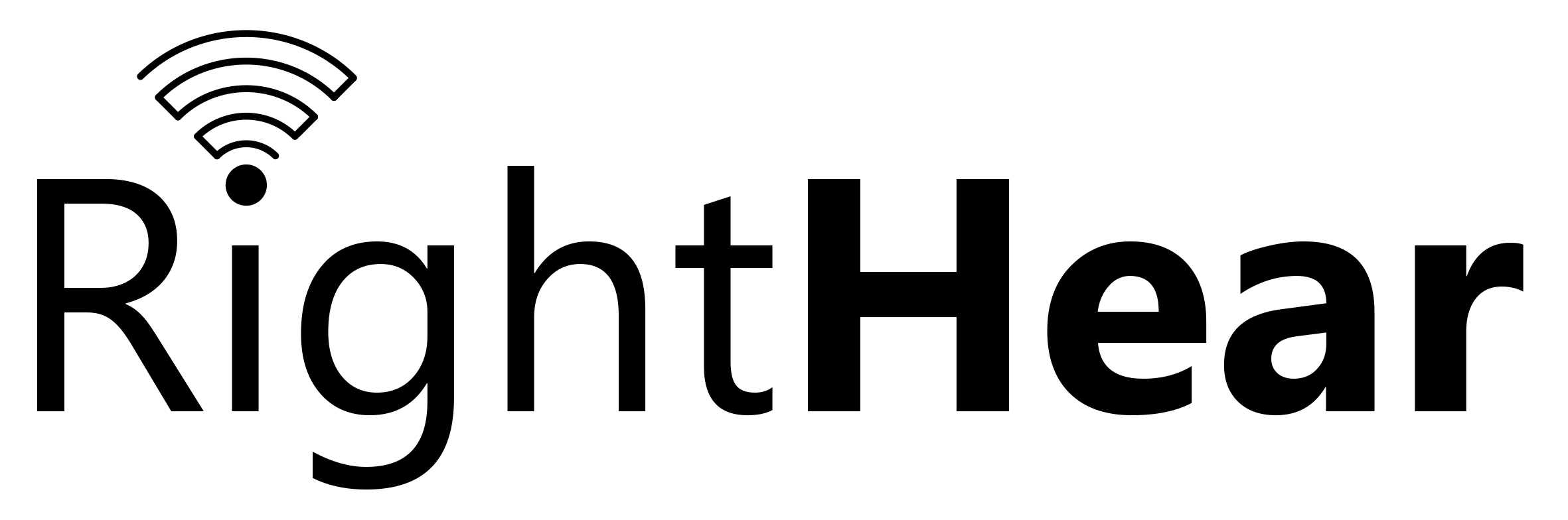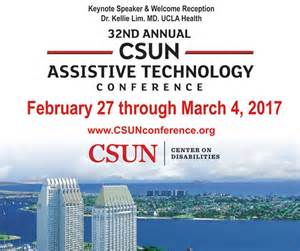Everyone likes games, and when gaming is accessible they are even better. MUDs have been an accessible way for people to play games online with friends for a long time, but there has been a lack of accessible MUD clients for the Mac. This week, iAccessibility is proud to announce that there is now a MUD client that everyone can use and it works on the Mac. Yesterday, iAccessibility released MUDAbility a low priced MUD client for macOS that works with or without VoiceOver. While this is the first release, we plan to update the app frequently and often to give you the most features possible. Our plan is to have it ready for the Mac App Store soon. If you are interested then head over to https://iaccessibility.net/downloads/mudability-accessible-mud-client-for-macos/
Report
What the iA staff would like to see from #WWDC17
Each year, Apple announces their latest software at their Worldwide Developer Conference, and WWDC 2017 starts today. the management staff here at iAccessibility has written down what they would like to see, and is written below.
Matt’s wishlist
Monday, June 5 is Apple’s World Wide Developer’s Conference (WWDC) where we will most likely see some new hardware and software. Here are a few of my hopes for tomorrow’s conference announcements.
iOS
- Updated Braille translation support – I should be able to type quickly on my Braille display without waiting for the operating system/display to sync with each other.
- Siri – Hopefully in iOS 11, Siri will be able to support more third party applications with Siri kit. I would love to be able to say, “Hey Siri, Play podcasts with Overcast,” or, “Hey Siri, play my Audible Book.” Also, while using Hey Siri, you should be able to continue to speak to Siri after you’ve asked it a question. This should be true for which ever device, especially if the rumour is true about Apple releasing a Siri speaker.
MacOS
- No more lag — personally, there shouldn’t be any lag when moving with VO, whether it be in Safari, Pages or Textedit. At the moment there is also a lag when switching activities with both apple voices and Vocalizer voices.
- “Hey Siri,” – Apple is always about the “universal experience across devices.” Hopefully in the next version of both MacOS and TVOS we see “hey Siri” added.
These are just a few things I would love to see at today’s event. It will be great to see what’s added in the upcoming operating systems.
Jason’s Wishlist
As we all know, Apple’s WWDC conference is happening on June fifth. Here are some things I’d like to see.
iOS
I’d like to see Apple put the “Pro” into iPad Pro. From Apple’s website: “iPad Pro is more than the next generation of iPad — it’s an uncompromising vision of personal computing for the modern world. It puts incredible power that leaps past most portable PCs at your fingertips. It makes even complex work as natural as touching, swiping, or writing with a pencil. And whether you choose the 12.9-inch model or the 9.7-inch model, iPad Pro is more capable, versatile, and portable than anything that’s come before. In a word, super.”
For me, two things come to mind that would make the iPad “super.” 1. Finder for iOS, and 2. xCode for iOS. If apple wants the iPad Pro to be an “uncompromising vision of personal computing,” adding those two features to iOS would, I think, really help Apple meet that goal.
Siri
I’d like to see Siri get smarter, and more capable.
More app categories being added to Siri kit would be nice, especially if Apple is indeed going to announce a Siri speaker.
I think Siri needs to have a more natural conversation stile than it currently does, and that stile should be hands-free. We can already say something like “Hey Siri. What’s the weather?” And it’ll respond. But if you want to ask something else, you would keep having to say “Hey Siri.”
Maybe Siri could listen for a couple seconds to see if you have something else to ask before waiting for the “Hey Siri” command again?
I can already see a downside to my idea, but it leads me to the last thing I’d like to see for Siri, and that would be to improve Siri’s ability to only respond to your specific voice.
Conclusion
These are just a few things I’d like to see announced at WWDC. Will they happen? Well, all I can say is it’s going to be fun to watch it and find out.
Michael’s Wishlist
WWDC is one of my favorite announcements of the year, and I can’t wait to see what Apple brings us today. There is so many things that I would like to see them release today, so I will separate them out by OS.
iOS
- I have to agree with what Jason said about the iPad Pro. I would really like to see this become more of a Pro device for dev and others.
- I would like to see a full file system come to iOS
- I would like to see full audio support come to iOS where multiple media types can play at the same time, so I could have TeamTalk and music playing at the same time, or have recording from multiple inputs work.
- Better support for Siri to learn new skills
- Removal of Apple Music Cache files. You can do this on Android, so iOS should have this as well.
- less use of iTunes to get items like Ringtones on your device.
macOS
- Support for, “Hey Siri”
- Support for touch screen macs
WatchOS
- Allow the watch to unpaid and pair with different phones.
- Speed improvements
- Siri Improvements
Windows
- Support for iMessage for Windows
Android
- Support for iMessage
- Support for Apple Watch
- iCloud contacts and sync for Android
While I am sure much of my list will not be on the list for today’s event I can hope that some things will make it to reality.
Conclusion
I think our team has put together some awesome ideas of things we would like to see today at WWDC, and we will see what we get in an hour.
The Brailliant 14: Increasing Productivity in A Small Package
A 14-cell braille display is not new. We have seen these before with devices such as the Focus 14 Blue from VFO group and the Smart Beetle from HIMS.
HumanWare, makers of the popular Brailliant braille displays that come in 32, 40 and 80 cells, have announced a smaller model of the display called the Brailliant 14.
Hardware and Features
This device contains the following hardware specifications. There is an 8-dot braille keyboard and a 14-cell braille display. Across the front of the display, there are the four HumanWare signature thumb keys found on all of their other Braille products.
One unique feature of this display is that there is a touch strip above the braille cells rather than physical cursor routing buttons. To use this touch strip, you simply slide your finger above the braille cell that you want to move your cursor to, and the cursor will be moved to that position in your document.
The display also has the ability to connect 5 Bluetooth devices and 1USB device via its micro USB port. That, again, is something we have seen in other products like the Baum VarioUltra and the HIMS Smart Beetle.
Here is where this device differs. The display features a built-in editor that one can take notes in without being connected to any device. Then, when you pair your iOS device back to this display, if you have the brailliant sync app set up, all notes that you take on the brailliant will go back into iOS and your Gmail account.
This is, on the surface, an interesting concept. With this feature, one can take notes in a meeting and not have to worry about Bluetooth or Apple’s translation issues. After your notes are synchronized back to your Gmail account, one can access them on any number of mainstream devices. With a 15 to 20-hour battery life, taking notes for an extended period is now a snap. A user wouldn’t have to worry about suffering battery issues on the display or on the iOS device, since Bluetooth would not be a factor.
The Future Of Braille
We are entering into interesting times as far as Braille. We not only have this product coming out, but we have the new Orbit Reader 20 produced by the Transforming Braille Group, which will be below $500.00, not to mention a new 16 cell option coming out from Handy Tech, the Actilino, which will be distributed in the US by Triumph Technology.
The market as far as braille displays is getting very competitive, starting as low as under $500.00. It will be interesting to see this new HumanWare display and how it will fare in the market. I plan to attend the 2017 NFB convention, and I am sure I will get to check out this display and have some hands on with this product.
At this point, no pricing or a release date has been set for this product. To learn more, see the link below, which will take you to the HumanWare web page for more information.
Update:
We want to thank Stuart Lawler (@StuartLawler) on Twitter for correcting one slight error in the above post. The touch strip that is featured on the Brailliant also can be found on the
BraillePen Touch produced by Harpo.
Prizmo Go – A free OCR Solution for Everyone
One of the first apps that iAccessibility reviewed was an app called Prizmo which would scan an image and convert any text found in that image to digital text that could be copied or opened in another program or that could be read by a screen reader. Now, the makers of Prizmo has released a new app called Prizmo Go which is a free app on the iOS app store. This new app has several features that make it similar to other OCR solutions, but it is completely accessible, and offers text to speech reading of text.
Prizmo Go Features
Prizmo Go lets the user scan an image and convert that image to spoken or readable text. Like other apps, Prizmo Go contains page detection, stabilization, and a field of view report to tell the user how to angle the page and the camera to get the best shot. Once you have taken the image you can have Prizmo Go read out loud any text that was found. This is an amazing feature as it allows for quick scanning and reading of documents. While scanning an image is the app’s main feature, Prizmo Go can also detect text in images from your camera roll, and from other apps through an app extension. Once you scan an image, you can purchase an in app purchase to unlock the export pack to send the scanned text out to other apps.
Prizmo Go compared to Prizmo
So one question you may find yourself asking is why should I get Prizmo Go if I have Prizmo, and the answer may surprise you. While Prizmo Go has all of the same features that come with Prizmo, Prizmo Go provides a quick and easy way to read documents and move on to your next task. Prizmo allows for the storage of multi-page documents locally on your device, or in the cloud with iCloud Drive. This makes Prizmo an extremely powerful app, but does take more time to use. With Prizmo Go, a user can open the app and quickly scan and read a document and send that document to another app without having to pick the type of document, or how to store that document or anything. The app just brings you to the scan interface and lets you scan a page quickly
How does Prizmo and Prizmo Go compare to KNFB Reader?
KNFB Reader has become a huge success in the OCR world whether the user is blind, low vision dyslexic or someone without a disability altogether. Despite this fact, KNFB Reader was designed for the people who are blind and visually impaired and is built around blindness concepts and has been built to serve a certain demographic, and while I think it is great that KNFB Reader is being used by more than just the world’s blind community, I have to really applaud a mainstream company like Creaceed for coming to the table and providing to great solutions to OCR from a mainstream perspective. Prizmo and Prizmo Go are two very accessible apps, and have been so from the start, and while I think KNFB Reader may be slightly more accurate with quicker OCR recognition time, I think that Prizmo and Prizmo Go provide a cheaper solution that can truly do more with your text then what KNFB Reader provides. I also find that the interfaces for Prizmo and Prizmo Go are more modern than that of the KNFB Reader software
Drawbacks to Prizmo and Prizmo Go
As stated previously, Prizmo Go and Prizmo have been seen to not have as good of accuracy as KNFB Reader. The process may take longer to recognize text and you may need to hold the device a certain way for Prizmo Go to detect all of the text. The other drawback is that Prizmo Go is only available for iOS where as KNFB Reader is available for Windows, Android and iOS. It is worth noting though that Prizmo does have a Mac version that costs $50.00
Conclusion
While Prizmo and Prizmo Go have their drawbacks I think that the makers of these apps have brought mainstream OCR to the next level, and have taken a huge step in bringing mainstream OCR to the accessibility world. Prizmo and Prizmo Go will read text aloud, and have extremely good support for VoiceOver. iAccessibility would like to thank Creaked for keeping accessibility in focus throughout these apps.
iAccessibility will also be reviewing Prizmo Go on our Podcast the iA Cast.
Talking Typer by APH Now Available for iOS
Talking Typer by the American Printing House for the Blind has now been released for iOS. If you are familiar with the Windows version then you will find it easy to learn the keyboard with the mobile app. Talking Typer offers training for the on screen keyboard, a Bluetooth keyboard, and even for use with Braille displays.
Talking Typer is $4.99 in the iOS App Store, and we will have a review of Talking typer up on the next episode of the iA Cast
Tactile Will Translate Text to Refreshable Braille
If you listen to the IA cast, you’ll probably remember me mentioning something about a device called Tactile. But what is it, and why am I excited about it? Read on to find out.
What Is Tactile?
Tactile is a device in development by six MIT students. Chandani Doshi, Jialin Shi, Bonnie Wang, Charlene Xia, Tania Yu, and Grace Li. The idea is that Tactile, by way of a camera, will translate print into braille. It will be about the size of a Candy bar, have thirty-six cells, and they hope to have it cost around one-hundred dollars.
Here’s How it Would Work.
You’d slide the device over printed text, such as that found on a book, a restaurant menu, or a packaging label, etc. The camera captures images of the words and sends them to a micro controller. Then, text recognition is performed. The information from the images taken by the camera, would cause the pins in the display to move via an “electromagnetic activation mechanism.” Just like other Braille displays, the Braille characters would refresh as you scroll or pan through sections of text.
The Effect on the Assistive Technology Field.
I think the idea of Tactile is really exciting, both for real reasons, as well as my own ideas. Let’s start with actual reasons. As all of us are aware, buying a Braille Display isn’t exactly cheep. While that’s starting to change with displays like the Orbit Reader 20, the projected price point of Tactile is even lower, and it would give you the ability to read print. Unlike apps like KNFB Reader, which I love by the way, Tactile would be a dedicated device, that can give you more than KNFB Reader can on it’s own. Braille, and for about the same price. I can see Tactile starting, or helping push forward, a lower cost Braille display revolution, which would not only give us more affordable options, but start manufacturers competing on a more unique feature set. This could only be a good thing for us as consumers. This brings me to my ideas. Keep in mind that I don’t really have evidence to support them, and they are my own. So I’ve talked about Tactile translating print into Braille. That, we know. But I’d like to see it become a Full fledged braille display, with USB and Bluetooth support in the future. I’d like to see it have support for screen readers across all platforms so that anyone using Narrator, NVDA, JAWS, or any other screen reader and windows, could have access to affordable Braille. The same would be true for VoiceOver users on the Mac and Apple’s other iDevices, Android users, people who use Orca in Linux, and any other screen reader and OS combo I’ve not mentioned here. Having cursor routing buttons and a braille keyboard for input would be amazing as well. But Even as it is, I can see Tactile starting a trend the Braille display market hasn’t seen in thirty years.
Want To Learn More?
You can find out some great information about Tactile and the team behind it by checking out this Mashable article. You can also check out a great Podcast from Cool Blind Tech where they’re interviewing Charlene Xia.
Conclusion
I wish Team Tactile the best of luck in bringing there device to market. But even if it doesn’t happen, the idea is still out there, and they’ve already proven that it’s possible. What do you think? Let us know on FaceBook, Twitter, and everywhere else you can find us around the web.
Amazon Brings Accessibility to Kindle for Desktop
Amazon has been working on accessibility in their products lately with their Fire tablets and with their e-readers, but they have started in other areas as well. Recently, Amazon has made their Kindle application for Windows accessible with NVDA, and this is a big deal for users and the assistive technology industry.
Kindle with NVDA?
Amazon chose to make the Kindle application for Windows accessible with the NVDA screen reader from NVAccess. While it is great that the Kindle app is accessible for Windows, I think it is the latest application that makes NVDA a major screen reader for users which puts it in the same playing field as JAWS or Window-Eyes
NVDA compared to JAWS or Window-Eyes
NVDA is a free screen reader funded by the community of users and other organizations that keep the project going. Because of this, it is never certain how long NVDA will stay funded. This means that NVDA could stop being developed by the developers if funding runs out. Fortunately, NVDA is open source, which means that anyone can continue the development of the project and the community would oversee its development. JAWS and Window-Eyes are developed by an organization that makes a profit by selling their products to those who use screen readers so their products will continue to receive updates in the future.
NVDA and Kindle
The fact that Amazon chose NVDA to make the Kindle app for Windows accessible means that NVDA has become a household name in screen readers enough for Amazon to think that enough people will use NVDA to read books over other screen readers at home. I think that every time NVDA gets recognized like this by an organization the project gets more recognition in the community, and that means that it is more essential for NVDA to stay around and for it to continue to receive feature updates and new features.
#CSUNATC17 – Right Hear Brings In-Building Mobility to the Blind
Each year, the California State University of Northridge (CSUN) holds their assistive technology conference. This year the conference was in San Diego California, and was held at the Manchester Grand Hyatt.
One of the biggest things that people go to this conference for is the exhibit hall, and iAccessibility was there and we continue to bring you articles based on several product seen at the exhibit hall.
Today I would like to discuss another exhibiter that I had the chance to meet and that was Right Hear. despite the pun possibilities, Right hear is a new system to provide mobility to their users through beacons and smartphones.
How does Right Hear work?
Right Hear is a system developed using smartphones and Bluetooth LE devices known as iBeacons. These iBeacons can work with iOS devices and Android devices to provide extremely accurate location based services such as alerts and push notifications.
Right Hear uses iBeacons and an app to make locations accessible. Right Hear calls these accessible locations. When the user of the Right Hear app enters an accessible location, a push notification is sent to their phone to let that user know that they have reached that location, at which point the user can use the compass view to get more information about their surroundings or get assistance from a person at Right Hear.
Where is Right Hear?
Right Hear is rolling out to businesses and organizations around the world. They are adding their technology to more and more locations as people request, and they are always interested in talking to businesses and organizations about adding their service to new places as well.
Conclusion
Right Hear is a new technology that will greatly improve the mobility of the blind and deaf-blind in navigating buildings. I think they have more to go until they will be useful in large places, but this is a start to using beacons for indoor navigation.
To learn more, Check out Right Hear’s website.
#CSUNATC17 – The Accessible Copier from Canon
Each year, the California State University of Northridge (CSUN) holds their assistive technology conference. This year the conference was in San Diego California, and was held at the Manchester Grand Hyatt.
One of the biggest things that people go to this conference for is the exhibit hall, and iAccessibility was there and we continue to bring you articles based on several product seen at the exhibit hall.
One exhibitor that was in attendance this year was Canon, with cameras and copiers that provided accessibility features, which include speech and voice activation.
How do Canon Accessible copiers work?
The new copiers that are accessible look very similar to traditional copiers of today. They have touch screens and buttons for dialing a fax, but there is a new speaker to allow for speech output, and a new button for voice activation. The touch screen will allow for the user to use the machine with speech access, and you can also hold the voice command button to speak to the copier.
Text To Speech functionality
The Canon copiers have text to speech capabilities so it will speak when you make selections on the touch screen or enter commands on the keypad.
Voice Activation
The new canon copiers also have a voice activation feature for those who prefer to use their voice to complete actions, or for those with disabilities that prevent the use of touch screens and key pads. The folks at Canon demonstrated where you could say, “Make 2 copies,” or make, “Scan document,” to complete basic copier tasks.
Conclusion
There has been a need for accessible copier technology in office environments for as long as we have had copiers. I am very happy to see Canon go as far as they have to make copiers more accessible, and I hope they continue to work on this goal of accessible copier technology. I also hope this gets other copier manufacturers into the accessible copier space.
#CSUNATC17 – Dot Incorporated Makes a Braille Smart Watch For The Blind.
There were many companies showing products this year at the CSUN Assistive Technology conference this year, and one of those companies was Dot Incorporated. DOT makes a Braille smart watch that is similar to a standard braille display with four braille characters only to let someone tell time and much more.
Features
The Dot smart watch is a light Braille smart watch with four refreshable braille cells. It shows the time with these cells, so you would feel something like 1230 instead of 12:30. The watch also allows for pairing with your smartphone over bluetooth to receive push notifications and other smartphone features that you would expect on a smart watch. The Dot watch will even vibrate your wrist when you receive a push notification on your phone. One of the things I liked about the watch is that it is very light weight, and the leather band is comfortable to wear. It also appears that the watch charges with a magnetic charger that attaches to the bottom of the watch.
issues
I have a few issues with this product though and while they are not huge issues they are things that people need to be aware of. The Dot watch has an orange crown. I think the watch looks very nice until you see that orange color on the crown. I personally don’t think it goes well with the aesthetics of the watch. Also, While I think the Dot watch has great features, it does not have any fitness possibilities which puts it below other mainstream watches like the Apple Watch which are at the same price point of around $300.
Conclusion
While there are some issues with this watch, I feel that it is a good start in offering a Braille smart watch to blind and low vision users. The Dot Smart Watch is still not shipping yet, but you can pre-order it for $300 from their website at Dot Incorporated.
First time Experience at CSUN AT Conference
Last week I had the chance to experience the CSUN Assistive Technology conference in San Diego California. CSUN is a yearly conference to show off some of the best technologies that have come out and that are to be released during the coming year, and this year there were many devices that were shown that will make an impact on the Assistive technology community. During this article, I will discuss my thoughts of this conference and talk about what I found to be the most interesting devices and sessions I saw.
The Hotel
The conference is held currently at the Manchester Grand Hyatt hotel in downtown San Diego. When I booked my tickets to go to the conference in January the hotel was already booked and did not have room available, so my boss from the Austin Lighthouse and I stayed at the Residence Inn in Mission Valley. Each day I would use Lyft to get from the hotel where I was staying to the conference hotel, and I also rode back and forth with my boss in a rental car. The trip was great to see the town, and both hotels were great. That Monday San Diego received so much rain that Monday which caused the power at the Residence Inn to go out for a day. San Diego received so much rain that much of the city had flooding beyond what they are used to which caused a lot of power issues.
On Sunday, I decided to go and explore the hotel for the convention since I was taking pre-conference classes. I learned very quickly that the hotel was very big and had a lot of space for sessions and class areas. I also learned that the restaurants at the hotel were expensive but great and serving staff was very helpful with helping customers find what they wanted to buy. I also noted that hotel staff would explain directions in terms of steps and turns which was very helpful.
The Pre-Conference
Monday saw the beginning of the Pre-conference with classes and learning opportunities from businesses in the assistive technology industry. I took a class on inclusive design from the folks at Deque Systems, and learned quite a bit about testing for accessibility and which tools can help determine website accessibility. We will have more on this here at iaccessibility.net soon. On Tuesday I took a class on Advanced Mobile App Accessibility testing and learned a lot about testing apps and their code for accessibility.
The Conference
Wednesday was the start of the actual conference, which was filled with many sessions and a wonderful exhibit hall. They also had several parties for people to attend to network and to meet others in the AT industry. I took the opportunity to look at several exhibits and went to several sessions, but here is the highlights from what I saw.
Exhibits
CSUN 2017’s exhibit hall was the size of the NFB National convention’s exhibit hall, but was made up of nothing but technology which was up my ally since I love tech. I saw several devices that I thought were nice like the ElBraille from VFO, The NeoBraille and the Braille Sense Polaris which is from HIMS.One of the things that we have been looking for at the Austin Lighthouse is accessible copiers, and Canon came to CSUN with exactly that. They showed us copiers that could be used by speaking the number of copies, and the device would also read the screen out loud. We will post more about exhibits and products that were at CSUN at iaccessibility.net soon, but you can also check out coverage from Blind Bargains for interviews on these products.
Sessions
CSUN had so many sessions that one could not possibly attend all of the topics that they would like, so you have to pick and choose which ones are the best for you and your industry. Several sessions I went to sounded great but were on different topics than I would have imagined, so I did not stay at these. Personally, I found Friday’s sessions on video game accessibility to be most interesting because they focused on entertainment for everyone which I personally think is interesting. There were speekers from AbleGamers, SSB BART and Twitch from Amazon. I think my favorite session that I attended was a session on a project called the Blind Arduino Project that promotes the concept that people that are blind can become Makers, and build projects with circuits and code. We will post more on this topic in a future article here at iaccessibility.net.
Conclusion
CSUN 2017 has been an amazing conference, and I really urge anyone to go if they have the chance. I would also suggest that everyone go and explore San Diego as it is a beautiful city in California. The town is wonderful, and so is the hotel downtown. If you do go next year, book your rooms early, and get to the hotel with plenty of time so that you can make sure to have a room for the conference.
UIAccessibilityTraits Roles for iOS developers
If you are an iOS developer then accessibility should be high on your list of priorities so that all users can utilize your app. Apple has added accessibility traits that are like Aria roles to determine what each element in your app can do. Some of these traits may include Titles, Headers, buttons and more. One that I find interesting is the UIAccessibilityTraitAllowsDirectInteraction trait. This allows the element to be interacted with without having to double tap on that element.
For more information on these traits, head over to the UIAccessibilityTraits documentation from Apple.