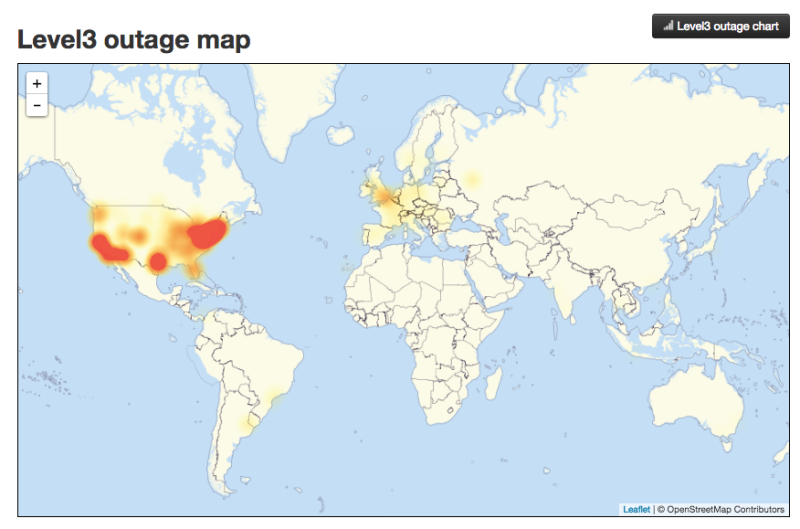Podcast: Play in new window | Download
Subscribe:
We weren’t there, but we were all excited to see what new tech would be unveiled at CES 2017. From the useful to the ridiculous, we were reading all about it. Check out this episode of the #iACast to see what products we found the most interesting.
Computing and Media
Many computers were shown off at CES – from the cheap, to high-end gaming laptops – but we only picked one as being truly worth mentioning, as it is nothing like the rest. We also put televisions, and smartphones in this category. Check out our favorites below.
- Razer Project ValerieThis prototype was the most interesting one we saw covered at CES; apparently others agree, as it was stolen at the show. What makes it different? Well, it’s a 17 inch gaming laptop, that manages to fit 3 17 inch displays into one laptop! Cool, right?Razer Project Valerie is a gaming laptop with three screens
- LG W7 ultrathin OLEDIs it wall art, or is it a television? Actually, it’s both. This gorgeous OLED TV is so thin, just 0.15 inches when mounted,, it’s actually flexible. In fact, HDMI and other inputs, as well as power and sound are managed with the included sound bar, that connects to the TV with a thin ribbon cable. This thing is incredible, and it should be, since it starts at $8,000!LG’s amazing W7 ultrathin OLED is wall art that happens to be a TV
- Sony Xperia ProjectorYou know what the problem is with smartphones? They are designed to be viewed by one person at a time. I mean, sure you could send the video to a TV, but what if there isn’t a TV nearby? This projector solves that problem, by allowing you to project a 23 inch touch screen onto any flat surface. You can even use it as a traditional projector, with view-only support up to 80 inches. It’s really cool, and useful.Sony Xperia Projector turns any table, counter or wall into an Android smartphone, minus the whole calling thing
Home Security
The goal of a smart home is to simplify your life, by automating tasks you do frequently, and allowing access to devices even when you are away. A good smart home, however, should also improve security. So, that’s what this section is all about! Smart gadgets have a high starting cost, but unlike traditional security systems, maintaining them is much cheaper. Check out our security favorites below!
- D-Link OmnaThere are many indoor home security cameras on the market, and even some others that integrate with Apple’s HomeKit platform. However, what makes this camera special is that it does not require a cloud recording subscription. Instead, you can store files locally on an SD card – this cuts down on monthly subscription costs. Note: You can store files in the cloud if you choose. The camera also records 1080p video, can see up to 16 feet in the dark, and has a 180 degree field of view.D-Link Omna opens Siri’s eyes at CES 2017
- Ring Floodlight CamNow, this is just a great idea! Ring already has cameras you can mount outdoors, with 2-way audio and HD video recording. The Floodlight Cam, however, takes this to the next level by replacing your current floodlights with smarter ones. Just like with the other cameras offered by Ring, you can see and speak to anyone who is on your property, but you can also control integrated floodlighting and sound an alarm to alert your neighbors to suspicious activity. Want one yet? We do!Introducing the New Ring Floodlight Cam
- ShadeCraft SunflowerIt’s more than just an umbrella! The Sunflower uses solar energy to track the sun’s movement, and keep you protected and comfortable. It has integrated wifi, and LTE. So, you can take it to the beach and use it as a wifi hotspot for your other devices. You can then charge those devices with the USB port on the umbrella, enjoy your music with the integrated speakers, and control the umbrella and your smart home with voice commands. Wait, how is this a security device? As if all those features weren’t enough, the Sunflower also has lighting and cameras. You can keep an eye on your property, or watch the kids while they play in the pool! Does thing have a kitchen sink, too? Just saying! Wow!ShadeCraft Sunflower solar patio umbrella follows the sun at CES 2017
- AuraLook mom, no cameras! If you aren’t comfortable with wifi-enabled cameras, potentially recording your every move, and vulnerable to hacking, Aura has you covered. Instead of using traditional motion sensors and cameras, the Aura is a security system that uses radio waves to detect movement, even through walls. You’ll get fewer, if any, false alerts, and the system will automatically turn off when an authorized user arrives home. Pretty neat, right?Aura Protects Your Entire Home Without Using Cameras
Other Devices
There were many devices covered at CES that were just… weird. One example of this is a bluetooth-enabled toaster, which you can control from your smartphone. Why? Just because you can, doesn’t mean you should! Another example is a hair brush that monitors how well you brush your hair. Again, why? A third example is a connected shower, which you can set while still in bed, or wherever you might be… This may be useful for some, but at this point we don’t see the usefulness of it. Maybe it’s good for lazy people? Hmmm.
This category is for devices, which we found interesting, but which did not fit into the categories above. Some are on the verge of fitting into the category of weird things introduced at CES, but others are useful. Check them out below.
- Simplehuman’s new trash cansSeveral smart trash cans were unveiled at CES – some track what you’re throwing away, others make use of your leftovers. However, we found these trash cans most interesting, because they are the most affordable, and there are versions available without internet connectivity. You can purchase versions with included wifi, which will order new trash bags for you, but there are versions with simple voice commands and motion sensing. It upgrades the trash can without making your trash can, of all things, too intrusive.Simplehuman’s new trash cans have voice commands and Wi-Fi
- Incipio CommandKit smart power stripAt $100, this is an expensive power strip, but it integrates with both HomeKit and Amazon Alexa! With 4 outlets, which you can control individually, this product is a great choice for those with multiple products to control. As an added bonus, you can also monitor energy usage. Nice touch!Incipio CommandKit smart power strip works with both HomeKit and Amazon Echo
- Flying Selfie CamIf you didn’t like selfie sticks, you probably won’t be a fan of this flying selfie cam. It can follow its user, and it will return to its position if bumped. It’s definitely on the weird side, but it would be cool to at least see one in action.The flying selfie camera that follows you everywhere (and won’t get pushed around)
And that’s our coverage of CES 2017! We’re sure we missed some awesome products, since we were simply following media coverage. What do you think of the products listed here? Do you think anything shouldn’t have been listed? What about things we didn’t cover. Do you have a favorite CES product not on this list? Let us know!
As always, thank you for listening to the #iACast! Please subscribe for more episodes, and check us out online at iAccessibility.net!
Like this:
Like Loading...